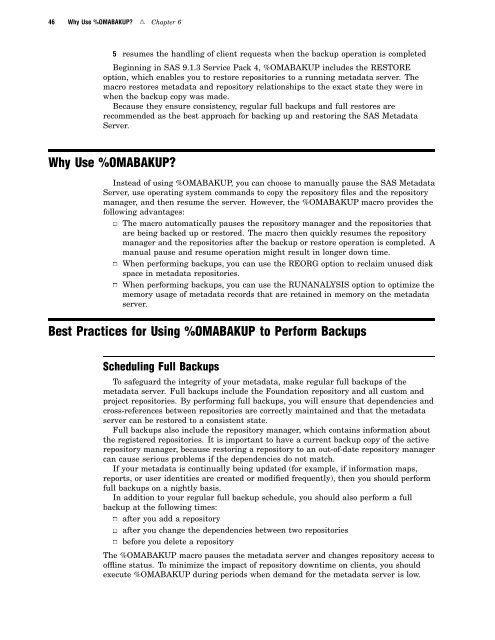SAS 9.1.3 Intelligence Platform: System Administration Guide
SAS 9.1.3 Intelligence Platform: System Administration Guide
SAS 9.1.3 Intelligence Platform: System Administration Guide
Create successful ePaper yourself
Turn your PDF publications into a flip-book with our unique Google optimized e-Paper software.
46 Why Use %OMABAKUP? R Chapter 6<br />
5 resumes the handling of client requests when the backup operation is completed<br />
Beginning in <strong>SAS</strong> <strong>9.1.3</strong> Service Pack 4, %OMABAKUP includes the RESTORE<br />
option, which enables you to restore repositories to a running metadata server. The<br />
macro restores metadata and repository relationships to the exact state they were in<br />
when the backup copy was made.<br />
Because they ensure consistency, regular full backups and full restores are<br />
recommended as the best approach for backing up and restoring the <strong>SAS</strong> Metadata<br />
Server.<br />
Why Use %OMABAKUP?<br />
Instead of using %OMABAKUP, you can choose to manually pause the <strong>SAS</strong> Metadata<br />
Server, use operating system commands to copy the repository files and the repository<br />
manager, and then resume the server. However, the %OMABAKUP macro provides the<br />
following advantages:<br />
3 The macro automatically pauses the repository manager and the repositories that<br />
are being backed up or restored. The macro then quickly resumes the repository<br />
manager and the repositories after the backup or restore operation is completed. A<br />
manual pause and resume operation might result in longer down time.<br />
3 When performing backups, you can use the REORG option to reclaim unused disk<br />
space in metadata repositories.<br />
3 When performing backups, you can use the RUNANALYSIS option to optimize the<br />
memory usage of metadata records that are retained in memory on the metadata<br />
server.<br />
Best Practices for Using %OMABAKUP to Perform Backups<br />
Scheduling Full Backups<br />
To safeguard the integrity of your metadata, make regular full backups of the<br />
metadata server. Full backups include the Foundation repository and all custom and<br />
project repositories. By performing full backups, you will ensure that dependencies and<br />
cross-references between repositories are correctly maintained and that the metadata<br />
server can be restored to a consistent state.<br />
Full backups also include the repository manager, which contains information about<br />
the registered repositories. It is important to have a current backup copy of the active<br />
repository manager, because restoring a repository to an out-of-date repository manager<br />
can cause serious problems if the dependencies do not match.<br />
If your metadata is continually being updated (for example, if information maps,<br />
reports, or user identities are created or modified frequently), then you should perform<br />
full backups on a nightly basis.<br />
In addition to your regular full backup schedule, you should also perform a full<br />
backup at the following times:<br />
3 after you add a repository<br />
3 after you change the dependencies between two repositories<br />
3 before you delete a repository<br />
The %OMABAKUP macro pauses the metadata server and changes repository access to<br />
offline status. To minimize the impact of repository downtime on clients, you should<br />
execute %OMABAKUP during periods when demand for the metadata server is low.