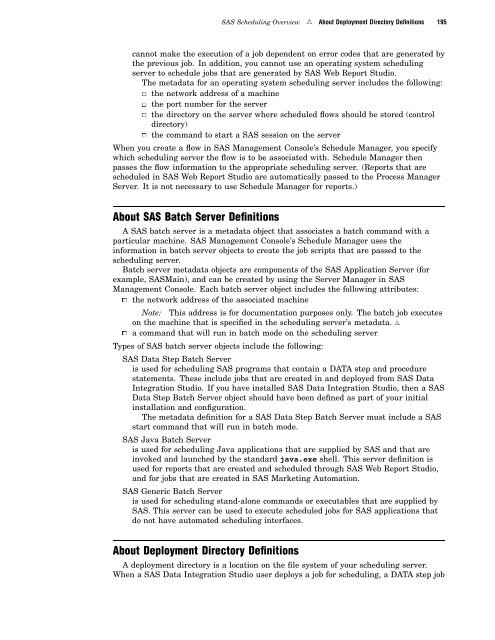SAS 9.1.3 Intelligence Platform: System Administration Guide
SAS 9.1.3 Intelligence Platform: System Administration Guide
SAS 9.1.3 Intelligence Platform: System Administration Guide
You also want an ePaper? Increase the reach of your titles
YUMPU automatically turns print PDFs into web optimized ePapers that Google loves.
<strong>SAS</strong> Scheduling Overview R About Deployment Directory Definitions 195<br />
cannot make the execution of a job dependent on error codes that are generated by<br />
the previous job. In addition, you cannot use an operating system scheduling<br />
server to schedule jobs that are generated by <strong>SAS</strong> Web Report Studio.<br />
The metadata for an operating system scheduling server includes the following:<br />
3 the network address of a machine<br />
3 the port number for the server<br />
3 the directory on the server where scheduled flows should be stored (control<br />
directory)<br />
3 the command to start a <strong>SAS</strong> session on the server<br />
When you create a flow in <strong>SAS</strong> Management Console’s Schedule Manager, you specify<br />
which scheduling server the flow is to be associated with. Schedule Manager then<br />
passes the flow information to the appropriate scheduling server. (Reports that are<br />
scheduled in <strong>SAS</strong> Web Report Studio are automatically passed to the Process Manager<br />
Server. It is not necessary to use Schedule Manager for reports.)<br />
About <strong>SAS</strong> Batch Server Definitions<br />
A <strong>SAS</strong> batch server is a metadata object that associates a batch command with a<br />
particular machine. <strong>SAS</strong> Management Console’s Schedule Manager uses the<br />
information in batch server objects to create the job scripts that are passed to the<br />
scheduling server.<br />
Batch server metadata objects are components of the <strong>SAS</strong> Application Server (for<br />
example, <strong>SAS</strong>Main), and can be created by using the Server Manager in <strong>SAS</strong><br />
Management Console. Each batch server object includes the following attributes:<br />
3 the network address of the associated machine<br />
Note: This address is for documentation purposes only. The batch job executes<br />
on the machine that is specified in the scheduling server’s metadata. R<br />
3 a command that will run in batch mode on the scheduling server<br />
Types of <strong>SAS</strong> batch server objects include the following:<br />
<strong>SAS</strong> Data Step Batch Server<br />
is used for scheduling <strong>SAS</strong> programs that contain a DATA step and procedure<br />
statements. These include jobs that are created in and deployed from <strong>SAS</strong> Data<br />
Integration Studio. If you have installed <strong>SAS</strong> Data Integration Studio, then a <strong>SAS</strong><br />
Data Step Batch Server object should have been defined as part of your initial<br />
installation and configuration.<br />
The metadata definition for a <strong>SAS</strong> Data Step Batch Server must include a <strong>SAS</strong><br />
start command that will run in batch mode.<br />
<strong>SAS</strong> Java Batch Server<br />
is used for scheduling Java applications that are supplied by <strong>SAS</strong> and that are<br />
invoked and launched by the standard java.exe shell. This server definition is<br />
used for reports that are created and scheduled through <strong>SAS</strong> Web Report Studio,<br />
and for jobs that are created in <strong>SAS</strong> Marketing Automation.<br />
<strong>SAS</strong> Generic Batch Server<br />
is used for scheduling stand-alone commands or executables that are supplied by<br />
<strong>SAS</strong>. This server can be used to execute scheduled jobs for <strong>SAS</strong> applications that<br />
do not have automated scheduling interfaces.<br />
About Deployment Directory Definitions<br />
A deployment directory is a location on the file system of your scheduling server.<br />
When a <strong>SAS</strong> Data Integration Studio user deploys a job for scheduling, a DATA step job