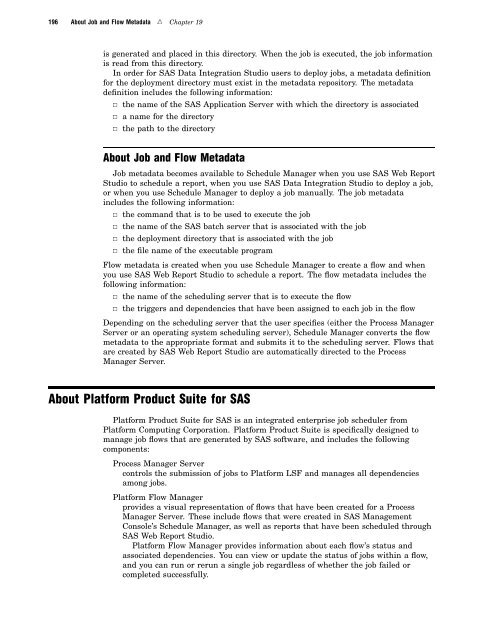SAS 9.1.3 Intelligence Platform: System Administration Guide
SAS 9.1.3 Intelligence Platform: System Administration Guide
SAS 9.1.3 Intelligence Platform: System Administration Guide
You also want an ePaper? Increase the reach of your titles
YUMPU automatically turns print PDFs into web optimized ePapers that Google loves.
196 About Job and Flow Metadata R Chapter 19<br />
is generated and placed in this directory. When the job is executed, the job information<br />
is read from this directory.<br />
In order for <strong>SAS</strong> Data Integration Studio users to deploy jobs, a metadata definition<br />
for the deployment directory must exist in the metadata repository. The metadata<br />
definition includes the following information:<br />
3 the name of the <strong>SAS</strong> Application Server with which the directory is associated<br />
3 a name for the directory<br />
3 the path to the directory<br />
About Job and Flow Metadata<br />
Job metadata becomes available to Schedule Manager when you use <strong>SAS</strong> Web Report<br />
Studio to schedule a report, when you use <strong>SAS</strong> Data Integration Studio to deploy a job,<br />
or when you use Schedule Manager to deploy a job manually. The job metadata<br />
includes the following information:<br />
3 the command that is to be used to execute the job<br />
3 the name of the <strong>SAS</strong> batch server that is associated with the job<br />
3 the deployment directory that is associated with the job<br />
3 the file name of the executable program<br />
Flow metadata is created when you use Schedule Manager to create a flow and when<br />
you use <strong>SAS</strong> Web Report Studio to schedule a report. The flow metadata includes the<br />
following information:<br />
3 the name of the scheduling server that is to execute the flow<br />
3 the triggers and dependencies that have been assigned to each job in the flow<br />
Depending on the scheduling server that the user specifies (either the Process Manager<br />
Server or an operating system scheduling server), Schedule Manager converts the flow<br />
metadata to the appropriate format and submits it to the scheduling server. Flows that<br />
are created by <strong>SAS</strong> Web Report Studio are automatically directed to the Process<br />
Manager Server.<br />
About <strong>Platform</strong> Product Suite for <strong>SAS</strong><br />
<strong>Platform</strong> Product Suite for <strong>SAS</strong> is an integrated enterprise job scheduler from<br />
<strong>Platform</strong> Computing Corporation. <strong>Platform</strong> Product Suite is specifically designed to<br />
manage job flows that are generated by <strong>SAS</strong> software, and includes the following<br />
components:<br />
Process Manager Server<br />
controls the submission of jobs to <strong>Platform</strong> LSF and manages all dependencies<br />
among jobs.<br />
<strong>Platform</strong> Flow Manager<br />
provides a visual representation of flows that have been created for a Process<br />
Manager Server. These include flows that were created in <strong>SAS</strong> Management<br />
Console’s Schedule Manager, as well as reports that have been scheduled through<br />
<strong>SAS</strong> Web Report Studio.<br />
<strong>Platform</strong> Flow Manager provides information about each flow’s status and<br />
associated dependencies. You can view or update the status of jobs within a flow,<br />
and you can run or rerun a single job regardless of whether the job failed or<br />
completed successfully.