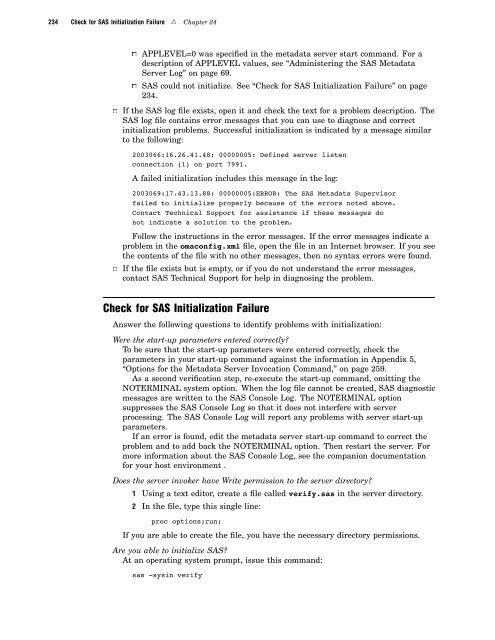SAS 9.1.3 Intelligence Platform: System Administration Guide
SAS 9.1.3 Intelligence Platform: System Administration Guide
SAS 9.1.3 Intelligence Platform: System Administration Guide
Create successful ePaper yourself
Turn your PDF publications into a flip-book with our unique Google optimized e-Paper software.
234 Check for <strong>SAS</strong> Initialization Failure R Chapter 24<br />
3 APPLEVEL=0 was specified in the metadata server start command. For a<br />
description of APPLEVEL values, see “Administering the <strong>SAS</strong> Metadata<br />
Server Log” on page 69.<br />
3 <strong>SAS</strong> could not initialize. See “Check for <strong>SAS</strong> Initialization Failure” on page<br />
234.<br />
3 If the <strong>SAS</strong> log file exists, open it and check the text for a problem description. The<br />
<strong>SAS</strong> log file contains error messages that you can use to diagnose and correct<br />
initialization problems. Successful initialization is indicated by a message similar<br />
to the following:<br />
2003066:16.26.41.48: 00000005: Defined server listen<br />
connection (1) on port 7991.<br />
A failed initialization includes this message in the log:<br />
2003069:17.43.13.88: 00000005:ERROR: The <strong>SAS</strong> Metadata Supervisor<br />
failed to initialize properly because of the errors noted above.<br />
Contact Technical Support for assistance if these messages do<br />
not indicate a solution to the problem.<br />
Follow the instructions in the error messages. If the error messages indicate a<br />
problem in the omaconfig.xml file, open the file in an Internet browser. If you see<br />
the contents of the file with no other messages, then no syntax errors were found.<br />
3 If the file exists but is empty, or if you do not understand the error messages,<br />
contact <strong>SAS</strong> Technical Support for help in diagnosing the problem.<br />
Check for <strong>SAS</strong> Initialization Failure<br />
Answer the following questions to identify problems with initialization:<br />
Were the start-up parameters entered correctly?<br />
To be sure that the start-up parameters were entered correctly, check the<br />
parameters in your start-up command against the information in Appendix 5,<br />
“Options for the Metadata Server Invocation Command,” on page 259.<br />
As a second verification step, re-execute the start-up command, omitting the<br />
NOTERMINAL system option. When the log file cannot be created, <strong>SAS</strong> diagnostic<br />
messages are written to the <strong>SAS</strong> Console Log. The NOTERMINAL option<br />
suppresses the <strong>SAS</strong> Console Log so that it does not interfere with server<br />
processing. The <strong>SAS</strong> Console Log will report any problems with server start-up<br />
parameters.<br />
If an error is found, edit the metadata server start-up command to correct the<br />
problem and to add back the NOTERMINAL option. Then restart the server. For<br />
more information about the <strong>SAS</strong> Console Log, see the companion documentation<br />
for your host environment .<br />
Does the server invoker have Write permission to the server directory?<br />
1 Using a text editor, create a file called verify.sas in the server directory.<br />
2 In the file, type this single line:<br />
proc options;run;<br />
If you are able to create the file, you have the necessary directory permissions.<br />
Are you able to initialize <strong>SAS</strong>?<br />
At an operating system prompt, issue this command:<br />
sas -sysin verify