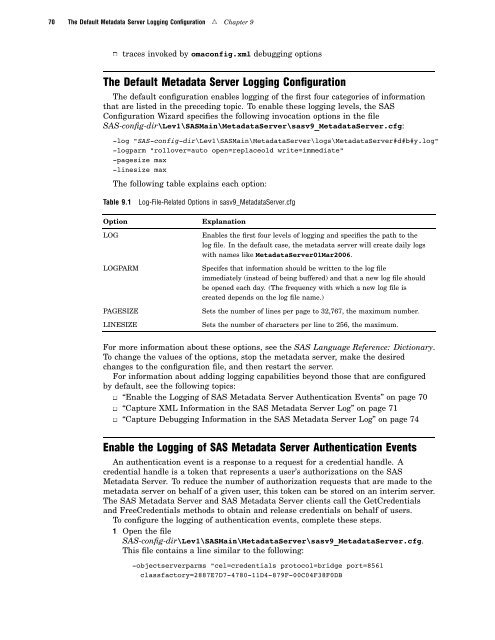SAS 9.1.3 Intelligence Platform: System Administration Guide
SAS 9.1.3 Intelligence Platform: System Administration Guide
SAS 9.1.3 Intelligence Platform: System Administration Guide
Create successful ePaper yourself
Turn your PDF publications into a flip-book with our unique Google optimized e-Paper software.
70 The Default Metadata Server Logging Configuration R Chapter 9<br />
3 traces invoked by omaconfig.xml debugging options<br />
The Default Metadata Server Logging Configuration<br />
The default configuration enables logging of the first four categories of information<br />
that are listed in the preceding topic. To enable these logging levels, the <strong>SAS</strong><br />
Configuration Wizard specifies the following invocation options in the file<br />
<strong>SAS</strong>-config-dir\Lev1\<strong>SAS</strong>Main\MetadataServer\sasv9_MetadataServer.cfg:<br />
-log "<strong>SAS</strong>-config-dir\Lev1\<strong>SAS</strong>Main\MetadataServer\logs\MetadataServer#d#b#y.log"<br />
-logparm "rollover=auto open=replaceold write=immediate"<br />
-pagesize max<br />
-linesize max<br />
The following table explains each option:<br />
Table 9.1 Log-File-Related Options in sasv9_MetadataServer.cfg<br />
Option Explanation<br />
LOG Enables the first four levels of logging and specifies the path to the<br />
log file. In the default case, the metadata server will create daily logs<br />
with names like MetadataServer01Mar2006.<br />
LOGPARM Specifes that information should be written to the log file<br />
immediately (instead of being buffered) and that a new log file should<br />
be opened each day. (The frequency with which a new log file is<br />
created depends on the log file name.)<br />
PAGESIZE Sets the number of lines per page to 32,767, the maximum number.<br />
LINESIZE Sets the number of characters per line to 256, the maximum.<br />
For more information about these options, see the <strong>SAS</strong> Language Reference: Dictionary.<br />
To change the values of the options, stop the metadata server, make the desired<br />
changes to the configuration file, and then restart the server.<br />
For information about adding logging capabilities beyond those that are configured<br />
by default, see the following topics:<br />
3 “Enable the Logging of <strong>SAS</strong> Metadata Server Authentication Events” on page 70<br />
3 “Capture XML Information in the <strong>SAS</strong> Metadata Server Log” on page 71<br />
3 “Capture Debugging Information in the <strong>SAS</strong> Metadata Server Log” on page 74<br />
Enable the Logging of <strong>SAS</strong> Metadata Server Authentication Events<br />
An authentication event is a response to a request for a credential handle. A<br />
credential handle is a token that represents a user’s authorizations on the <strong>SAS</strong><br />
Metadata Server. To reduce the number of authorization requests that are made to the<br />
metadata server on behalf of a given user, this token can be stored on an interim server.<br />
The <strong>SAS</strong> Metadata Server and <strong>SAS</strong> Metadata Server clients call the GetCredentials<br />
and FreeCredentials methods to obtain and release credentials on behalf of users.<br />
To configure the logging of authentication events, complete these steps.<br />
1 Open the file<br />
<strong>SAS</strong>-config-dir\Lev1\<strong>SAS</strong>Main\MetadataServer\sasv9_MetadataServer.cfg.<br />
This file contains a line similar to the following:<br />
-objectserverparms "cel=credentials protocol=bridge port=8561<br />
classfactory=2887E7D7-4780-11D4-879F-00C04F38F0DB