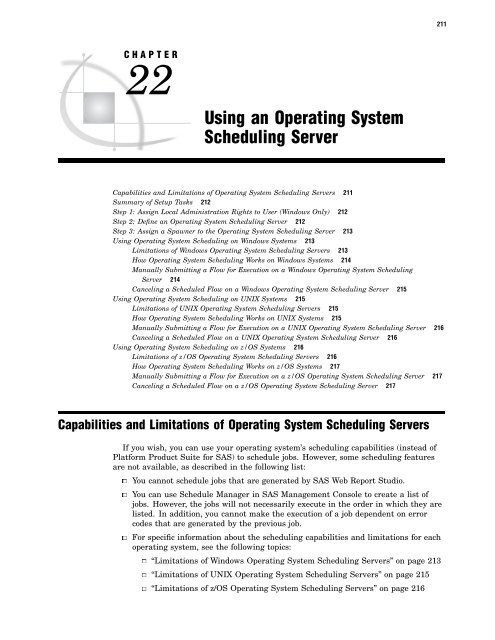SAS 9.1.3 Intelligence Platform: System Administration Guide
SAS 9.1.3 Intelligence Platform: System Administration Guide
SAS 9.1.3 Intelligence Platform: System Administration Guide
You also want an ePaper? Increase the reach of your titles
YUMPU automatically turns print PDFs into web optimized ePapers that Google loves.
CHAPTER<br />
22<br />
Using an Operating <strong>System</strong><br />
Scheduling Server<br />
Capabilities and Limitations of Operating <strong>System</strong> Scheduling Servers 211<br />
Summary of Setup Tasks 212<br />
Step 1: Assign Local <strong>Administration</strong> Rights to User (Windows Only) 212<br />
Step 2: Define an Operating <strong>System</strong> Scheduling Server 212<br />
Step 3: Assign a Spawner to the Operating <strong>System</strong> Scheduling Server 213<br />
Using Operating <strong>System</strong> Scheduling on Windows <strong>System</strong>s 213<br />
Limitations of Windows Operating <strong>System</strong> Scheduling Servers 213<br />
How Operating <strong>System</strong> Scheduling Works on Windows <strong>System</strong>s 214<br />
Manually Submitting a Flow for Execution on a Windows Operating <strong>System</strong> Scheduling<br />
Server 214<br />
Canceling a Scheduled Flow on a Windows Operating <strong>System</strong> Scheduling Server 215<br />
Using Operating <strong>System</strong> Scheduling on UNIX <strong>System</strong>s 215<br />
Limitations of UNIX Operating <strong>System</strong> Scheduling Servers 215<br />
How Operating <strong>System</strong> Scheduling Works on UNIX <strong>System</strong>s 215<br />
Manually Submitting a Flow for Execution on a UNIX Operating <strong>System</strong> Scheduling Server 216<br />
Canceling a Scheduled Flow on a UNIX Operating <strong>System</strong> Scheduling Server 216<br />
Using Operating <strong>System</strong> Scheduling on z/OS <strong>System</strong>s 216<br />
Limitations of z/OS Operating <strong>System</strong> Scheduling Servers 216<br />
How Operating <strong>System</strong> Scheduling Works on z/OS <strong>System</strong>s 217<br />
Manually Submitting a Flow for Execution on a z/OS Operating <strong>System</strong> Scheduling Server 217<br />
Canceling a Scheduled Flow on a z/OS Operating <strong>System</strong> Scheduling Server 217<br />
Capabilities and Limitations of Operating <strong>System</strong> Scheduling Servers<br />
If you wish, you can use your operating system’s scheduling capabilities (instead of<br />
<strong>Platform</strong> Product Suite for <strong>SAS</strong>) to schedule jobs. However, some scheduling features<br />
are not available, as described in the following list:<br />
3 You cannot schedule jobs that are generated by <strong>SAS</strong> Web Report Studio.<br />
3 You can use Schedule Manager in <strong>SAS</strong> Management Console to create a list of<br />
jobs. However, the jobs will not necessarily execute in the order in which they are<br />
listed. In addition, you cannot make the execution of a job dependent on error<br />
codes that are generated by the previous job.<br />
3 For specific information about the scheduling capabilities and limitations for each<br />
operating system, see the following topics:<br />
3 “Limitations of Windows Operating <strong>System</strong> Scheduling Servers” on page 213<br />
3 “Limitations of UNIX Operating <strong>System</strong> Scheduling Servers” on page 215<br />
3 “Limitations of z/OS Operating <strong>System</strong> Scheduling Servers” on page 216<br />
211