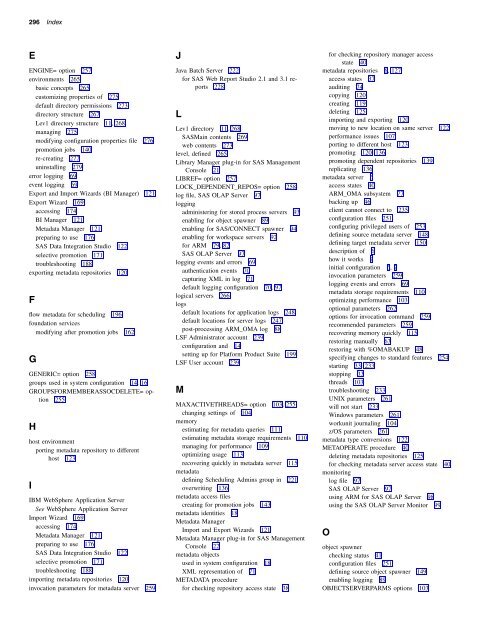SAS 9.1.3 Intelligence Platform: System Administration Guide
SAS 9.1.3 Intelligence Platform: System Administration Guide
SAS 9.1.3 Intelligence Platform: System Administration Guide
You also want an ePaper? Increase the reach of your titles
YUMPU automatically turns print PDFs into web optimized ePapers that Google loves.
296 Index<br />
E<br />
ENGINE= option 257<br />
environments 265<br />
basic concepts 265<br />
customizing properties of 275<br />
default directory permissions 273<br />
directory structure 267<br />
Lev1 directory structure 11, 268<br />
managing 275<br />
modifying configuration properties file 276<br />
promotion jobs 140<br />
re-creating 277<br />
uninstalling 279<br />
error logging 69<br />
event logging 69<br />
Export and Import Wizards (BI Manager) 121<br />
Export Wizard 169<br />
accessing 174<br />
BI Manager 121<br />
Metadata Manager 121<br />
preparing to use 176<br />
<strong>SAS</strong> Data Integration Studio 122<br />
selective promotion 171<br />
troubleshooting 188<br />
exporting metadata repositories 120<br />
F<br />
flow metadata for scheduling 196<br />
foundation services<br />
modifying after promotion jobs 162<br />
G<br />
GENERIC= option 258<br />
groups used in system configuration 14, 16<br />
GROUPSFORMEMBERASSOCDELETE= option<br />
255<br />
H<br />
host environment<br />
porting metadata repository to different<br />
host 123<br />
I<br />
IBM WebSphere Application Server<br />
See WebSphere Application Server<br />
Import Wizard 169<br />
accessing 174<br />
Metadata Manager 121<br />
preparing to use 176<br />
<strong>SAS</strong> Data Integration Studio 122<br />
selective promotion 171<br />
troubleshooting 188<br />
importing metadata repositories 120<br />
invocation parameters for metadata server 259<br />
J<br />
Java Batch Server 222<br />
for <strong>SAS</strong> Web Report Studio 2.1 and 3.1 reports<br />
228<br />
L<br />
Lev1 directory 11, 268<br />
<strong>SAS</strong>Main contents 269<br />
web contents 273<br />
level, defined 265<br />
Library Manager plug-in for <strong>SAS</strong> Management<br />
Console 21<br />
LIBREF= option 257<br />
LOCK_DEPENDENT_REPOS= option 258<br />
log file, <strong>SAS</strong> OLAP Server 97<br />
logging<br />
administering for stored process servers 93<br />
enabling for object spawner 89<br />
enabling for <strong>SAS</strong>/CONNECT spawner 94<br />
enabling for workspace servers 92<br />
for ARM 79, 82<br />
<strong>SAS</strong> OLAP Server 97<br />
logging events and errors 69<br />
authentication events 70<br />
capturing XML in log 71<br />
default logging configuration 70, 97<br />
logical servers 266<br />
logs<br />
default locations for application logs 248<br />
default locations for server logs 247<br />
post-processing ARM_OMA log 88<br />
LSF Administrator account 239<br />
configuration and 14<br />
setting up for <strong>Platform</strong> Product Suite 199<br />
LSF User account 239<br />
M<br />
MAXACTIVETHREADS= option 103, 255<br />
changing settings of 104<br />
memory<br />
estimating for metadata queries 111<br />
estimating metadata storage requirements 110<br />
managing for performance 109<br />
optimizing usage 113<br />
recovering quickly in metadata server 115<br />
metadata<br />
defining Scheduling Admins group in 221<br />
overwriting 136<br />
metadata access files<br />
creating for promotion jobs 143<br />
metadata identities 18<br />
Metadata Manager<br />
Import and Export Wizards 121<br />
Metadata Manager plug-in for <strong>SAS</strong> Management<br />
Console 22<br />
metadata objects<br />
used in system configuration 18<br />
XML representation of 71<br />
METADATA procedure<br />
for checking repository access state 38<br />
for checking repository manager access<br />
state 40<br />
metadata repositories 6, 127<br />
access states 37<br />
auditing 74<br />
copying 120<br />
creating 119<br />
deleting 125<br />
importing and exporting 120<br />
moving to new location on same server 122<br />
performance issues 107<br />
porting to different host 123<br />
promoting 120, 136<br />
promoting dependent repositories 139<br />
replicating 136<br />
metadata server 6<br />
access states 40<br />
ARM_OMA subsystem 77<br />
backing up 46<br />
client cannot connect to 235<br />
configuration files 251<br />
configuring privileged users of 253<br />
defining source metadata server 148<br />
defining target metadata server 150<br />
description of 6<br />
how it works 7<br />
initial configuration 6, 7<br />
invocation parameters 259<br />
logging events and errors 69<br />
metadata storage requirements 110<br />
optimizing performance 103<br />
optional parameters 262<br />
options for invocation command 259<br />
recommended parameters 259<br />
recovering memory quickly 115<br />
restoring manually 63<br />
restoring with %OMABAKUP 48<br />
specifying changes to standard features 254<br />
starting 33, 233<br />
stopping 33<br />
threads 103<br />
troubleshooting 233<br />
UNIX parameters 261<br />
will not start 233<br />
Windows parameters 261<br />
workunit journaling 104<br />
z/OS parameters 261<br />
metadata type conversions 122<br />
METAOPERATE procedure 40<br />
deleting metadata repositories 125<br />
for checking metadata server access state 40<br />
monitoring<br />
log file 97<br />
<strong>SAS</strong> OLAP Server 97<br />
using ARM for <strong>SAS</strong> OLAP Server 98<br />
using the <strong>SAS</strong> OLAP Server Monitor 99<br />
O<br />
object spawner<br />
checking status 41<br />
configuration files 251<br />
defining source object spawner 149<br />
enabling logging 89<br />
OBJECTSERVERPARMS options 103