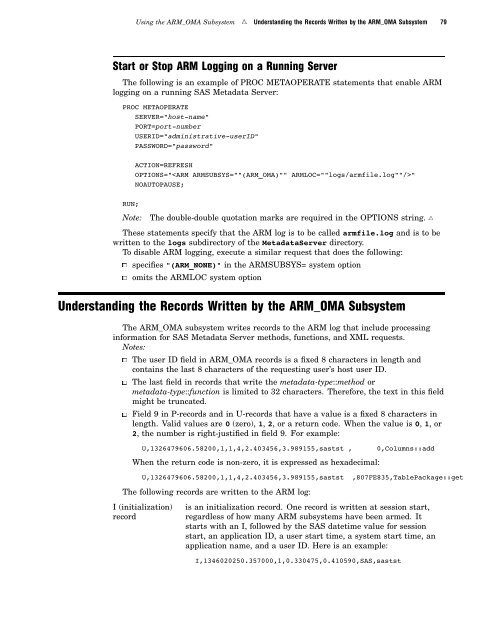SAS 9.1.3 Intelligence Platform: System Administration Guide
SAS 9.1.3 Intelligence Platform: System Administration Guide
SAS 9.1.3 Intelligence Platform: System Administration Guide
You also want an ePaper? Increase the reach of your titles
YUMPU automatically turns print PDFs into web optimized ePapers that Google loves.
Using the ARM_OMA Subsystem R Understanding the Records Written by the ARM_OMA Subsystem 79<br />
Start or Stop ARM Logging on a Running Server<br />
The following is an example of PROC METAOPERATE statements that enable ARM<br />
logging on a running <strong>SAS</strong> Metadata Server:<br />
PROC METAOPERATE<br />
SERVER="host-name"<br />
PORT=port-number<br />
USERID="administrative-userID"<br />
PASSWORD="password"<br />
ACTION=REFRESH<br />
OPTIONS=""<br />
NOAUTOPAUSE;<br />
RUN;<br />
Note: The double-double quotation marks are required in the OPTIONS string. R<br />
These statements specify that the ARM log is to be called armfile.log and is to be<br />
written to the logs subdirectory of the MetadataServer directory.<br />
To disable ARM logging, execute a similar request that does the following:<br />
3 specifies "(ARM_NONE)" in the ARMSUBSYS= system option<br />
3 omits the ARMLOC system option<br />
Understanding the Records Written by the ARM_OMA Subsystem<br />
The ARM_OMA subsystem writes records to the ARM log that include processing<br />
information for <strong>SAS</strong> Metadata Server methods, functions, and XML requests.<br />
Notes:<br />
3 The user ID field in ARM_OMA records is a fixed 8 characters in length and<br />
contains the last 8 characters of the requesting user’s host user ID.<br />
3 The last field in records that write the metadata-type::method or<br />
metadata-type::function is limited to 32 characters. Therefore, the text in this field<br />
might be truncated.<br />
3 Field 9 in P-records and in U-records that have a value is a fixed 8 characters in<br />
length. Valid values are 0 (zero), 1, 2, or a return code. When the value is 0, 1, or<br />
2, the number is right-justified in field 9. For example:<br />
U,1326479606.58200,1,1,4,2.403456,3.989155,sastst , 0,Columns::add<br />
When the return code is non-zero, it is expressed as hexadecimal:<br />
U,1326479606.58200,1,1,4,2.403456,3.989155,sastst ,807FE835,TablePackage::get<br />
The following records are written to the ARM log:<br />
I (initialization)<br />
record<br />
is an initialization record. One record is written at session start,<br />
regardless of how many ARM subsystems have been armed. It<br />
starts with an I, followed by the <strong>SAS</strong> datetime value for session<br />
start, an application ID, a user start time, a system start time, an<br />
application name, and a user ID. Here is an example:<br />
I,1346020250.357000,1,0.330475,0.410590,<strong>SAS</strong>,sastst