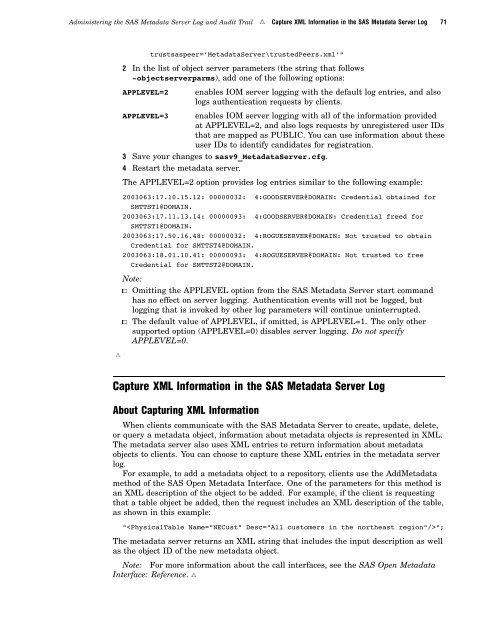SAS 9.1.3 Intelligence Platform: System Administration Guide
SAS 9.1.3 Intelligence Platform: System Administration Guide
SAS 9.1.3 Intelligence Platform: System Administration Guide
You also want an ePaper? Increase the reach of your titles
YUMPU automatically turns print PDFs into web optimized ePapers that Google loves.
Administering the <strong>SAS</strong> Metadata Server Log and Audit Trail R Capture XML Information in the <strong>SAS</strong> Metadata Server Log 71<br />
R<br />
trustsaspeer=’MetadataServer\trustedPeers.xml’"<br />
2 In the list of object server parameters (the string that follows<br />
-objectserverparms), add one of the following options:<br />
APPLEVEL=2 enables IOM server logging with the default log entries, and also<br />
logs authentication requests by clients.<br />
APPLEVEL=3 enables IOM server logging with all of the information provided<br />
at APPLEVEL=2, and also logs requests by unregistered user IDs<br />
that are mapped as PUBLIC. You can use information about these<br />
user IDs to identify candidates for registration.<br />
3 Save your changes to sasv9_MetadataServer.cfg.<br />
4 Restart the metadata server.<br />
The APPLEVEL=2 option provides log entries similar to the following example:<br />
2003063:17.10.15.12: 00000032: 4:GOODSERVER@DOMAIN: Credential obtained for<br />
SMTTST1@DOMAIN.<br />
2003063:17.11.13.14: 00000093: 4:GOODSERVER@DOMAIN: Credential freed for<br />
SMTTST1@DOMAIN.<br />
2003063:17.50.16.48: 00000032: 4:ROGUESERVER@DOMAIN: Not trusted to obtain<br />
Credential for SMTTST4@DOMAIN.<br />
2003063:18.01.10.41: 00000093: 4:ROGUESERVER@DOMAIN: Not trusted to free<br />
Credential for SMTTST2@DOMAIN.<br />
Note:<br />
3 Omitting the APPLEVEL option from the <strong>SAS</strong> Metadata Server start command<br />
has no effect on server logging. Authentication events will not be logged, but<br />
logging that is invoked by other log parameters will continue uninterrupted.<br />
3 The default value of APPLEVEL, if omitted, is APPLEVEL=1. The only other<br />
supported option (APPLEVEL=0) disables server logging. Do not specify<br />
APPLEVEL=0.<br />
Capture XML Information in the <strong>SAS</strong> Metadata Server Log<br />
About Capturing XML Information<br />
When clients communicate with the <strong>SAS</strong> Metadata Server to create, update, delete,<br />
or query a metadata object, information about metadata objects is represented in XML.<br />
The metadata server also uses XML entries to return information about metadata<br />
objects to clients. You can choose to capture these XML entries in the metadata server<br />
log.<br />
For example, to add a metadata object to a repository, clients use the AddMetadata<br />
method of the <strong>SAS</strong> Open Metadata Interface. One of the parameters for this method is<br />
an XML description of the object to be added. For example, if the client is requesting<br />
that a table object be added, then the request includes an XML description of the table,<br />
as shown in this example:<br />
"";<br />
The metadata server returns an XML string that includes the input description as well<br />
as the object ID of the new metadata object.<br />
Note: For more information about the call interfaces, see the <strong>SAS</strong> Open Metadata<br />
Interface: Reference. R