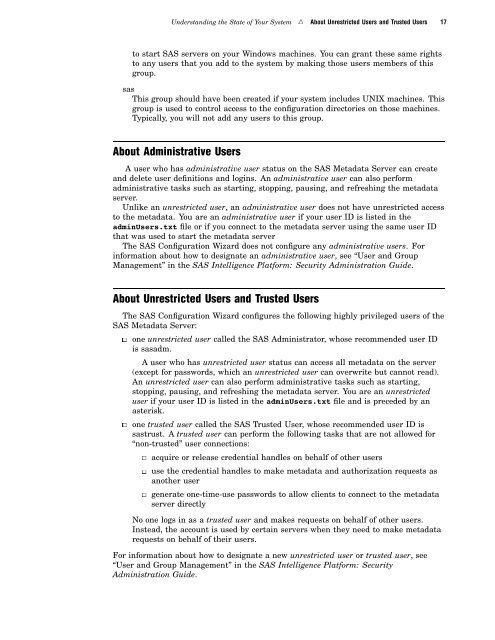SAS 9.1.3 Intelligence Platform: System Administration Guide
SAS 9.1.3 Intelligence Platform: System Administration Guide
SAS 9.1.3 Intelligence Platform: System Administration Guide
You also want an ePaper? Increase the reach of your titles
YUMPU automatically turns print PDFs into web optimized ePapers that Google loves.
Understanding the State of Your <strong>System</strong> R About Unrestricted Users and Trusted Users 17<br />
to start <strong>SAS</strong> servers on your Windows machines. You can grant these same rights<br />
to any users that you add to the system by making those users members of this<br />
group.<br />
sas<br />
This group should have been created if your system includes UNIX machines. This<br />
group is used to control access to the configuration directories on those machines.<br />
Typically, you will not add any users to this group.<br />
About Administrative Users<br />
A user who has administrative user status on the <strong>SAS</strong> Metadata Server can create<br />
and delete user definitions and logins. An administrative user can also perform<br />
administrative tasks such as starting, stopping, pausing, and refreshing the metadata<br />
server.<br />
Unlike an unrestricted user, anadministrative user does not have unrestricted access<br />
to the metadata. You are an administrative user if your user ID is listed in the<br />
adminUsers.txt file or if you connect to the metadata server using the same user ID<br />
that was used to start the metadata server<br />
The <strong>SAS</strong> Configuration Wizard does not configure any administrative users. For<br />
information about how to designate an administrative user, see “User and Group<br />
Management” in the <strong>SAS</strong> <strong>Intelligence</strong> <strong>Platform</strong>: Security <strong>Administration</strong> <strong>Guide</strong>.<br />
About Unrestricted Users and Trusted Users<br />
The <strong>SAS</strong> Configuration Wizard configures the following highly privileged users of the<br />
<strong>SAS</strong> Metadata Server:<br />
3 one unrestricted user called the <strong>SAS</strong> Administrator, whose recommended user ID<br />
is sasadm.<br />
A user who has unrestricted user status can access all metadata on the server<br />
(except for passwords, which an unrestricted user can overwrite but cannot read).<br />
An unrestricted user can also perform administrative tasks such as starting,<br />
stopping, pausing, and refreshing the metadata server. You are an unrestricted<br />
user if your user ID is listed in the adminUsers.txt file and is preceded by an<br />
asterisk.<br />
3 one trusted user called the <strong>SAS</strong> Trusted User, whose recommended user ID is<br />
sastrust. A trusted user can perform the following tasks that are not allowed for<br />
“non-trusted” user connections:<br />
3 acquire or release credential handles on behalf of other users<br />
3 use the credential handles to make metadata and authorization requests as<br />
another user<br />
3 generate one-time-use passwords to allow clients to connect to the metadata<br />
server directly<br />
No one logs in as a trusted user and makes requests on behalf of other users.<br />
Instead, the account is used by certain servers when they need to make metadata<br />
requests on behalf of their users.<br />
For information about how to designate a new unrestricted user or trusted user, see<br />
“User and Group Management” in the <strong>SAS</strong> <strong>Intelligence</strong> <strong>Platform</strong>: Security<br />
<strong>Administration</strong> <strong>Guide</strong>.