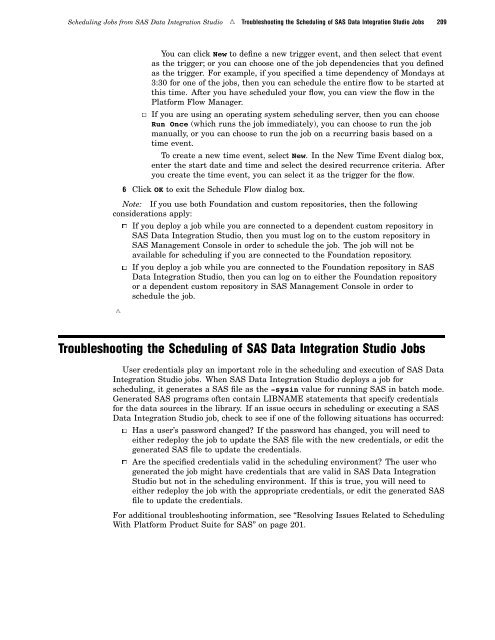SAS 9.1.3 Intelligence Platform: System Administration Guide
SAS 9.1.3 Intelligence Platform: System Administration Guide
SAS 9.1.3 Intelligence Platform: System Administration Guide
You also want an ePaper? Increase the reach of your titles
YUMPU automatically turns print PDFs into web optimized ePapers that Google loves.
Scheduling Jobs from <strong>SAS</strong> Data Integration Studio R Troubleshooting the Scheduling of <strong>SAS</strong> Data Integration Studio Jobs 209<br />
You can click New to define a new trigger event, and then select that event<br />
as the trigger; or you can choose one of the job dependencies that you defined<br />
as the trigger. For example, if you specified a time dependency of Mondays at<br />
3:30 for one of the jobs, then you can schedule the entire flow to be started at<br />
this time. After you have scheduled your flow, you can view the flow in the<br />
<strong>Platform</strong> Flow Manager.<br />
3 If you are using an operating system scheduling server, then you can choose<br />
Run Once (which runs the job immediately), you can choose to run the job<br />
manually, or you can choose to run the job on a recurring basis based on a<br />
time event.<br />
To create a new time event, select New. In the New Time Event dialog box,<br />
enter the start date and time and select the desired recurrence criteria. After<br />
you create the time event, you can select it as the trigger for the flow.<br />
6 Click OK to exit the Schedule Flow dialog box.<br />
Note: If you use both Foundation and custom repositories, then the following<br />
considerations apply:<br />
3 If you deploy a job while you are connected to a dependent custom repository in<br />
<strong>SAS</strong> Data Integration Studio, then you must log on to the custom repository in<br />
<strong>SAS</strong> Management Console in order to schedule the job. The job will not be<br />
available for scheduling if you are connected to the Foundation repository.<br />
3 If you deploy a job while you are connected to the Foundation repository in <strong>SAS</strong><br />
Data Integration Studio, then you can log on to either the Foundation repository<br />
or a dependent custom repository in <strong>SAS</strong> Management Console in order to<br />
schedule the job.<br />
R<br />
Troubleshooting the Scheduling of <strong>SAS</strong> Data Integration Studio Jobs<br />
User credentials play an important role in the scheduling and execution of <strong>SAS</strong> Data<br />
Integration Studio jobs. When <strong>SAS</strong> Data Integration Studio deploys a job for<br />
scheduling, it generates a <strong>SAS</strong> file as the -sysin value for running <strong>SAS</strong> in batch mode.<br />
Generated <strong>SAS</strong> programs often contain LIBNAME statements that specify credentials<br />
for the data sources in the library. If an issue occurs in scheduling or executing a <strong>SAS</strong><br />
Data Integration Studio job, check to see if one of the following situations has occurred:<br />
3 Has a user’s password changed? If the password has changed, you will need to<br />
either redeploy the job to update the <strong>SAS</strong> file with the new credentials, or edit the<br />
generated <strong>SAS</strong> file to update the credentials.<br />
3 Are the specified credentials valid in the scheduling environment? The user who<br />
generated the job might have credentials that are valid in <strong>SAS</strong> Data Integration<br />
Studio but not in the scheduling environment. If this is true, you will need to<br />
either redeploy the job with the appropriate credentials, or edit the generated <strong>SAS</strong><br />
file to update the credentials.<br />
For additional troubleshooting information, see “Resolving Issues Related to Scheduling<br />
With <strong>Platform</strong> Product Suite for <strong>SAS</strong>” on page 201.