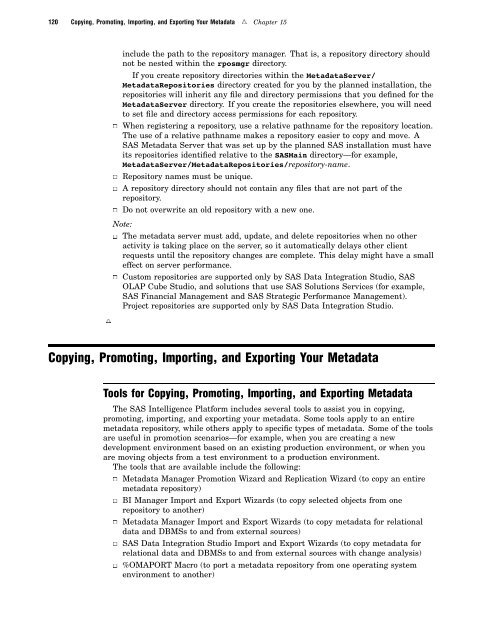SAS 9.1.3 Intelligence Platform: System Administration Guide
SAS 9.1.3 Intelligence Platform: System Administration Guide
SAS 9.1.3 Intelligence Platform: System Administration Guide
Create successful ePaper yourself
Turn your PDF publications into a flip-book with our unique Google optimized e-Paper software.
120 Copying, Promoting, Importing, and Exporting Your Metadata R Chapter 15<br />
R<br />
include the path to the repository manager. That is, a repository directory should<br />
not be nested within the rposmgr directory.<br />
If you create repository directories within the MetadataServer/<br />
MetadataRepositories directory created for you by the planned installation, the<br />
repositories will inherit any file and directory permissions that you defined for the<br />
MetadataServer directory. If you create the repositories elsewhere, you will need<br />
to set file and directory access permissions for each repository.<br />
3 When registering a repository, use a relative pathname for the repository location.<br />
The use of a relative pathname makes a repository easier to copy and move. A<br />
<strong>SAS</strong> Metadata Server that was set up by the planned <strong>SAS</strong> installation must have<br />
its repositories identified relative to the <strong>SAS</strong>Main directory—for example,<br />
MetadataServer/MetadataRepositories/repository-name.<br />
3 Repository names must be unique.<br />
3 A repository directory should not contain any files that are not part of the<br />
repository.<br />
3 Do not overwrite an old repository with a new one.<br />
Note:<br />
3 The metadata server must add, update, and delete repositories when no other<br />
activity is taking place on the server, so it automatically delays other client<br />
requests until the repository changes are complete. This delay might have a small<br />
effect on server performance.<br />
3 Custom repositories are supported only by <strong>SAS</strong> Data Integration Studio, <strong>SAS</strong><br />
OLAP Cube Studio, and solutions that use <strong>SAS</strong> Solutions Services (for example,<br />
<strong>SAS</strong> Financial Management and <strong>SAS</strong> Strategic Performance Management).<br />
Project repositories are supported only by <strong>SAS</strong> Data Integration Studio.<br />
Copying, Promoting, Importing, and Exporting Your Metadata<br />
Tools for Copying, Promoting, Importing, and Exporting Metadata<br />
The <strong>SAS</strong> <strong>Intelligence</strong> <strong>Platform</strong> includes several tools to assist you in copying,<br />
promoting, importing, and exporting your metadata. Some tools apply to an entire<br />
metadata repository, while others apply to specific types of metadata. Some of the tools<br />
are useful in promotion scenarios—for example, when you are creating a new<br />
development environment based on an existing production environment, or when you<br />
are moving objects from a test environment to a production environment.<br />
The tools that are available include the following:<br />
3 Metadata Manager Promotion Wizard and Replication Wizard (to copy an entire<br />
metadata repository)<br />
3 BI Manager Import and Export Wizards (to copy selected objects from one<br />
repository to another)<br />
3 Metadata Manager Import and Export Wizards (to copy metadata for relational<br />
data and DBMSs to and from external sources)<br />
3 <strong>SAS</strong> Data Integration Studio Import and Export Wizards (to copy metadata for<br />
relational data and DBMSs to and from external sources with change analysis)<br />
3 %OMAPORT Macro (to port a metadata repository from one operating system<br />
environment to another)