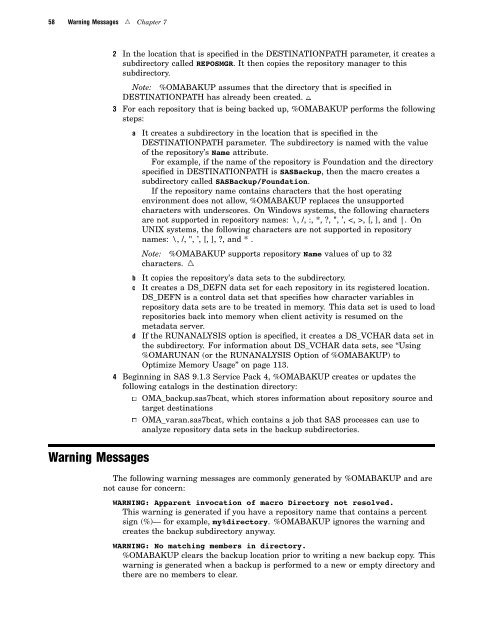SAS 9.1.3 Intelligence Platform: System Administration Guide
SAS 9.1.3 Intelligence Platform: System Administration Guide
SAS 9.1.3 Intelligence Platform: System Administration Guide
You also want an ePaper? Increase the reach of your titles
YUMPU automatically turns print PDFs into web optimized ePapers that Google loves.
58 Warning Messages R Chapter 7<br />
Warning Messages<br />
2 In the location that is specified in the DESTINATIONPATH parameter, it creates a<br />
subdirectory called REPOSMGR. It then copies the repository manager to this<br />
subdirectory.<br />
Note: %OMABAKUP assumes that the directory that is specified in<br />
DESTINATIONPATH has already been created. R<br />
3 For each repository that is being backed up, %OMABAKUP performs the following<br />
steps:<br />
a It creates a subdirectory in the location that is specified in the<br />
DESTINATIONPATH parameter. The subdirectory is named with the value<br />
of the repository’s Name attribute.<br />
For example, if the name of the repository is Foundation and the directory<br />
specified in DESTINATIONPATH is <strong>SAS</strong>Backup, then the macro creates a<br />
subdirectory called <strong>SAS</strong>Backup/Foundation.<br />
If the repository name contains characters that the host operating<br />
environment does not allow, %OMABAKUP replaces the unsupported<br />
characters with underscores. On Windows systems, the following characters<br />
are not supported in repository names: \, /, :, *, ?, ", ’, , [, ], and |. On<br />
UNIX systems, the following characters are not supported in repository<br />
names: \, /, ", ’, [, ], ?, and * .<br />
Note: %OMABAKUP supports repository Name values of up to 32<br />
characters. R<br />
b It copies the repository’s data sets to the subdirectory.<br />
c It creates a DS_DEFN data set for each repository in its registered location.<br />
DS_DEFN is a control data set that specifies how character variables in<br />
repository data sets are to be treated in memory. This data set is used to load<br />
repositories back into memory when client activity is resumed on the<br />
metadata server.<br />
d If the RUNANALYSIS option is specified, it creates a DS_VCHAR data set in<br />
the subdirectory. For information about DS_VCHAR data sets, see “Using<br />
%OMARUNAN (or the RUNANALYSIS Option of %OMABAKUP) to<br />
Optimize Memory Usage” on page 113.<br />
4 Beginning in <strong>SAS</strong> <strong>9.1.3</strong> Service Pack 4, %OMABAKUP creates or updates the<br />
following catalogs in the destination directory:<br />
3 OMA_backup.sas7bcat, which stores information about repository source and<br />
target destinations<br />
3 OMA_varan.sas7bcat, which contains a job that <strong>SAS</strong> processes can use to<br />
analyze repository data sets in the backup subdirectories.<br />
The following warning messages are commonly generated by %OMABAKUP and are<br />
not cause for concern:<br />
WARNING: Apparent invocation of macro Directory not resolved.<br />
This warning is generated if you have a repository name that contains a percent<br />
sign (%)— for example, my%directory. %OMABAKUP ignores the warning and<br />
creates the backup subdirectory anyway.<br />
WARNING: No matching members in directory.<br />
%OMABAKUP clears the backup location prior to writing a new backup copy. This<br />
warning is generated when a backup is performed to a new or empty directory and<br />
there are no members to clear.