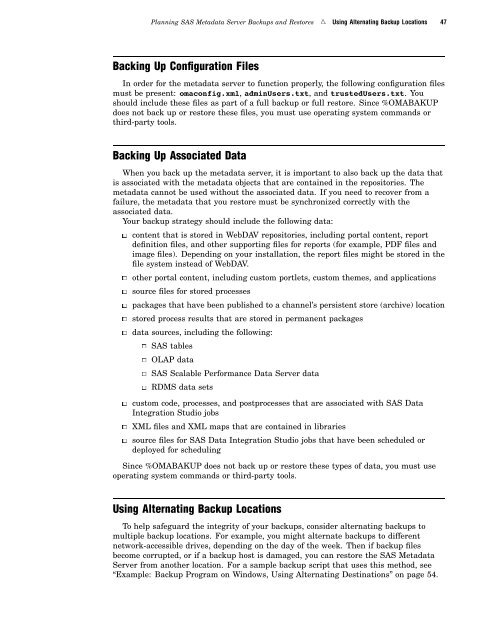SAS 9.1.3 Intelligence Platform: System Administration Guide
SAS 9.1.3 Intelligence Platform: System Administration Guide
SAS 9.1.3 Intelligence Platform: System Administration Guide
You also want an ePaper? Increase the reach of your titles
YUMPU automatically turns print PDFs into web optimized ePapers that Google loves.
Planning <strong>SAS</strong> Metadata Server Backups and Restores R Using Alternating Backup Locations 47<br />
Backing Up Configuration Files<br />
In order for the metadata server to function properly, the following configuration files<br />
must be present: omaconfig.xml, adminUsers.txt, and trustedUsers.txt. You<br />
should include these files as part of a full backup or full restore. Since %OMABAKUP<br />
does not back up or restore these files, you must use operating system commands or<br />
third-party tools.<br />
Backing Up Associated Data<br />
When you back up the metadata server, it is important to also back up the data that<br />
is associated with the metadata objects that are contained in the repositories. The<br />
metadata cannot be used without the associated data. If you need to recover from a<br />
failure, the metadata that you restore must be synchronized correctly with the<br />
associated data.<br />
Your backup strategy should include the following data:<br />
3 content that is stored in WebDAV repositories, including portal content, report<br />
definition files, and other supporting files for reports (for example, PDF files and<br />
image files). Depending on your installation, the report files might be stored in the<br />
file system instead of WebDAV.<br />
3 other portal content, including custom portlets, custom themes, and applications<br />
3 source files for stored processes<br />
3 packages that have been published to a channel’s persistent store (archive) location<br />
3 stored process results that are stored in permanent packages<br />
3 data sources, including the following:<br />
3 <strong>SAS</strong> tables<br />
3 OLAP data<br />
3 <strong>SAS</strong> Scalable Performance Data Server data<br />
3 RDMS data sets<br />
3 custom code, processes, and postprocesses that are associated with <strong>SAS</strong> Data<br />
Integration Studio jobs<br />
3 XML files and XML maps that are contained in libraries<br />
3 source files for <strong>SAS</strong> Data Integration Studio jobs that have been scheduled or<br />
deployed for scheduling<br />
Since %OMABAKUP does not back up or restore these types of data, you must use<br />
operating system commands or third-party tools.<br />
Using Alternating Backup Locations<br />
To help safeguard the integrity of your backups, consider alternating backups to<br />
multiple backup locations. For example, you might alternate backups to different<br />
network-accessible drives, depending on the day of the week. Then if backup files<br />
become corrupted, or if a backup host is damaged, you can restore the <strong>SAS</strong> Metadata<br />
Server from another location. For a sample backup script that uses this method, see<br />
“Example: Backup Program on Windows, Using Alternating Destinations” on page 54.