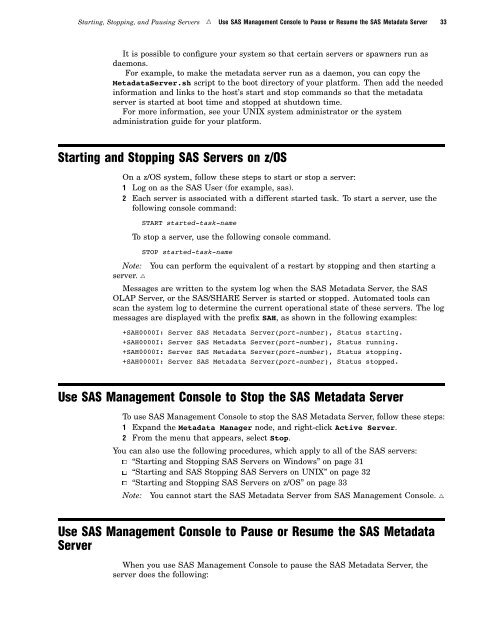SAS 9.1.3 Intelligence Platform: System Administration Guide
SAS 9.1.3 Intelligence Platform: System Administration Guide
SAS 9.1.3 Intelligence Platform: System Administration Guide
You also want an ePaper? Increase the reach of your titles
YUMPU automatically turns print PDFs into web optimized ePapers that Google loves.
Starting, Stopping, and Pausing Servers R Use <strong>SAS</strong> Management Console to Pause or Resume the <strong>SAS</strong> Metadata Server 33<br />
It is possible to configure your system so that certain servers or spawners run as<br />
daemons.<br />
For example, to make the metadata server run as a daemon, you can copy the<br />
MetadataServer.sh script to the boot directory of your platform. Then add the needed<br />
information and links to the host’s start and stop commands so that the metadata<br />
server is started at boot time and stopped at shutdown time.<br />
For more information, see your UNIX system administrator or the system<br />
administration guide for your platform.<br />
Starting and Stopping <strong>SAS</strong> Servers on z/OS<br />
On a z/OS system, follow these steps to start or stop a server:<br />
1 Log on as the <strong>SAS</strong> User (for example, sas).<br />
2 Each server is associated with a different started task. To start a server, use the<br />
following console command:<br />
START started-task-name<br />
To stop a server, use the following console command.<br />
STOP started-task-name<br />
Note: You can perform the equivalent of a restart by stopping and then starting a<br />
server. R<br />
Messages are written to the system log when the <strong>SAS</strong> Metadata Server, the <strong>SAS</strong><br />
OLAP Server, or the <strong>SAS</strong>/SHARE Server is started or stopped. Automated tools can<br />
scan the system log to determine the current operational state of these servers. The log<br />
messages are displayed with the prefix SAH, as shown in the following examples:<br />
+SAH0000I: Server <strong>SAS</strong> Metadata Server(port-number), Status starting.<br />
+SAH0000I: Server <strong>SAS</strong> Metadata Server(port-number), Status running.<br />
+SAH0000I: Server <strong>SAS</strong> Metadata Server(port-number), Status stopping.<br />
+SAH0000I: Server <strong>SAS</strong> Metadata Server(port-number), Status stopped.<br />
Use <strong>SAS</strong> Management Console to Stop the <strong>SAS</strong> Metadata Server<br />
To use <strong>SAS</strong> Management Console to stop the <strong>SAS</strong> Metadata Server, follow these steps:<br />
1 Expand the Metadata Manager node, and right-click Active Server.<br />
2 From the menu that appears, select Stop.<br />
You can also use the following procedures, which apply to all of the <strong>SAS</strong> servers:<br />
3 “Starting and Stopping <strong>SAS</strong> Servers on Windows” on page 31<br />
3 “Starting and <strong>SAS</strong> Stopping <strong>SAS</strong> Servers on UNIX” on page 32<br />
3 “Starting and Stopping <strong>SAS</strong> Servers on z/OS” on page 33<br />
Note: You cannot start the <strong>SAS</strong> Metadata Server from <strong>SAS</strong> Management Console. R<br />
Use <strong>SAS</strong> Management Console to Pause or Resume the <strong>SAS</strong> Metadata<br />
Server<br />
When you use <strong>SAS</strong> Management Console to pause the <strong>SAS</strong> Metadata Server, the<br />
server does the following: