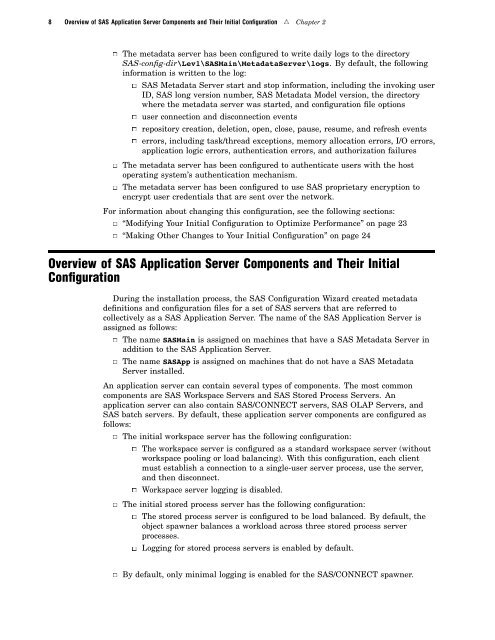SAS 9.1.3 Intelligence Platform: System Administration Guide
SAS 9.1.3 Intelligence Platform: System Administration Guide
SAS 9.1.3 Intelligence Platform: System Administration Guide
Create successful ePaper yourself
Turn your PDF publications into a flip-book with our unique Google optimized e-Paper software.
8 Overview of <strong>SAS</strong> Application Server Components and Their Initial Configuration R Chapter 2<br />
3 The metadata server has been configured to write daily logs to the directory<br />
<strong>SAS</strong>-config-dir\Lev1\<strong>SAS</strong>Main\MetadataServer\logs. By default, the following<br />
information is written to the log:<br />
3 <strong>SAS</strong> Metadata Server start and stop information, including the invoking user<br />
ID, <strong>SAS</strong> long version number, <strong>SAS</strong> Metadata Model version, the directory<br />
where the metadata server was started, and configuration file options<br />
3 user connection and disconnection events<br />
3 repository creation, deletion, open, close, pause, resume, and refresh events<br />
3 errors, including task/thread exceptions, memory allocation errors, I/O errors,<br />
application logic errors, authentication errors, and authorization failures<br />
3 The metadata server has been configured to authenticate users with the host<br />
operating system’s authentication mechanism.<br />
3 The metadata server has been configured to use <strong>SAS</strong> proprietary encryption to<br />
encrypt user credentials that are sent over the network.<br />
For information about changing this configuration, see the following sections:<br />
3 “Modifying Your Initial Configuration to Optimize Performance” on page 23<br />
3 “Making Other Changes to Your Initial Configuration” on page 24<br />
Overview of <strong>SAS</strong> Application Server Components and Their Initial<br />
Configuration<br />
During the installation process, the <strong>SAS</strong> Configuration Wizard created metadata<br />
definitions and configuration files for a set of <strong>SAS</strong> servers that are referred to<br />
collectively as a <strong>SAS</strong> Application Server. The name of the <strong>SAS</strong> Application Server is<br />
assigned as follows:<br />
3 The name <strong>SAS</strong>Main is assigned on machines that have a <strong>SAS</strong> Metadata Server in<br />
addition to the <strong>SAS</strong> Application Server.<br />
3 The name <strong>SAS</strong>App is assigned on machines that do not have a <strong>SAS</strong> Metadata<br />
Server installed.<br />
An application server can contain several types of components. The most common<br />
components are <strong>SAS</strong> Workspace Servers and <strong>SAS</strong> Stored Process Servers. An<br />
application server can also contain <strong>SAS</strong>/CONNECT servers, <strong>SAS</strong> OLAP Servers, and<br />
<strong>SAS</strong> batch servers. By default, these application server components are configured as<br />
follows:<br />
3 The initial workspace server has the following configuration:<br />
3 The workspace server is configured as a standard workspace server (without<br />
workspace pooling or load balancing). With this configuration, each client<br />
must establish a connection to a single-user server process, use the server,<br />
and then disconnect.<br />
3 Workspace server logging is disabled.<br />
3 The initial stored process server has the following configuration:<br />
3 The stored process server is configured to be load balanced. By default, the<br />
object spawner balances a workload across three stored process server<br />
processes.<br />
3 Logging for stored process servers is enabled by default.<br />
3 By default, only minimal logging is enabled for the <strong>SAS</strong>/CONNECT spawner.