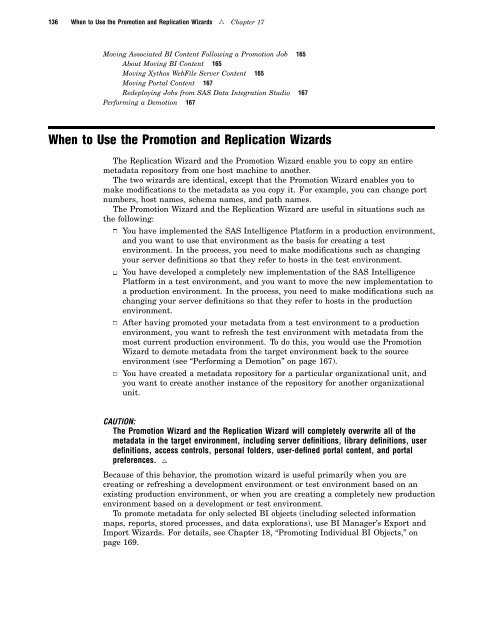SAS 9.1.3 Intelligence Platform: System Administration Guide
SAS 9.1.3 Intelligence Platform: System Administration Guide
SAS 9.1.3 Intelligence Platform: System Administration Guide
Create successful ePaper yourself
Turn your PDF publications into a flip-book with our unique Google optimized e-Paper software.
136 When to Use the Promotion and Replication Wizards R Chapter 17<br />
Moving Associated BI Content Following a Promotion Job 165<br />
About Moving BI Content 165<br />
Moving Xythos WebFile Server Content 165<br />
Moving Portal Content 167<br />
Redeploying Jobs from <strong>SAS</strong> Data Integration Studio 167<br />
Performing a Demotion 167<br />
When to Use the Promotion and Replication Wizards<br />
The Replication Wizard and the Promotion Wizard enable you to copy an entire<br />
metadata repository from one host machine to another.<br />
The two wizards are identical, except that the Promotion Wizard enables you to<br />
make modifications to the metadata as you copy it. For example, you can change port<br />
numbers, host names, schema names, and path names.<br />
The Promotion Wizard and the Replication Wizard are useful in situations such as<br />
the following:<br />
3 You have implemented the <strong>SAS</strong> <strong>Intelligence</strong> <strong>Platform</strong> in a production environment,<br />
and you want to use that environment as the basis for creating a test<br />
environment. In the process, you need to make modifications such as changing<br />
your server definitions so that they refer to hosts in the test environment.<br />
3 You have developed a completely new implementation of the <strong>SAS</strong> <strong>Intelligence</strong><br />
<strong>Platform</strong> in a test environment, and you want to move the new implementation to<br />
a production environment. In the process, you need to make modifications such as<br />
changing your server definitions so that they refer to hosts in the production<br />
environment.<br />
3 After having promoted your metadata from a test environment to a production<br />
environment, you want to refresh the test environment with metadata from the<br />
most current production environment. To do this, you would use the Promotion<br />
Wizard to demote metadata from the target environment back to the source<br />
environment (see “Performing a Demotion” on page 167).<br />
3 You have created a metadata repository for a particular organizational unit, and<br />
you want to create another instance of the repository for another organizational<br />
unit.<br />
CAUTION:<br />
The Promotion Wizard and the Replication Wizard will completely overwrite all of the<br />
metadata in the target environment, including server definitions, library definitions, user<br />
definitions, access controls, personal folders, user-defined portal content, and portal<br />
preferences. R<br />
Because of this behavior, the promotion wizard is useful primarily when you are<br />
creating or refreshing a development environment or test environment based on an<br />
existing production environment, or when you are creating a completely new production<br />
environment based on a development or test environment.<br />
To promote metadata for only selected BI objects (including selected information<br />
maps, reports, stored processes, and data explorations), use BI Manager’s Export and<br />
Import Wizards. For details, see Chapter 18, “Promoting Individual BI Objects,” on<br />
page 169.