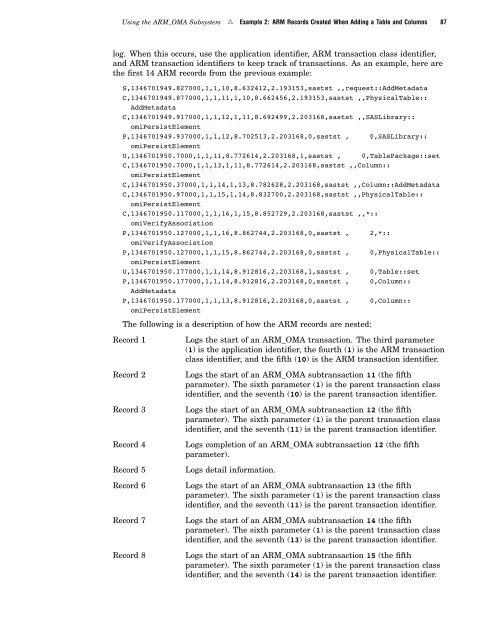SAS 9.1.3 Intelligence Platform: System Administration Guide
SAS 9.1.3 Intelligence Platform: System Administration Guide
SAS 9.1.3 Intelligence Platform: System Administration Guide
You also want an ePaper? Increase the reach of your titles
YUMPU automatically turns print PDFs into web optimized ePapers that Google loves.
Using the ARM_OMA Subsystem R Example 2: ARM Records Created When Adding a Table and Columns 87<br />
log. When this occurs, use the application identifier, ARM transaction class identifier,<br />
and ARM transaction identifiers to keep track of transactions. As an example, here are<br />
the first 14 ARM records from the previous example:<br />
S,1346701949.827000,1,1,10,8.632412,2.193153,sastst ,,request::AddMetadata<br />
C,1346701949.877000,1,1,11,1,10,8.662456,2.193153,sastst ,,PhysicalTable::<br />
AddMetadata<br />
C,1346701949.917000,1,1,12,1,11,8.692499,2.203168,sastst ,,<strong>SAS</strong>Library::<br />
omiPersistElement<br />
P,1346701949.937000,1,1,12,8.702513,2.203168,0,sastst , 0,<strong>SAS</strong>Library::<br />
omiPersistElement<br />
U,1346701950.7000,1,1,11,8.772614,2.203168,1,sastst , 0,TablePackage::set<br />
C,1346701950.7000,1,1,13,1,11,8.772614,2.203168,sastst ,,Column::<br />
omiPersistElement<br />
C,1346701950.37000,1,1,14,1,13,8.782628,2.203168,sastst ,,Column::AddMetadata<br />
C,1346701950.97000,1,1,15,1,14,8.832700,2.203168,sastst ,,PhysicalTable::<br />
omiPersistElement<br />
C,1346701950.117000,1,1,16,1,15,8.852729,2.203168,sastst ,,*::<br />
omiVerifyAssociation<br />
P,1346701950.127000,1,1,16,8.862744,2.203168,0,sastst , 2,*::<br />
omiVerifyAssociation<br />
P,1346701950.127000,1,1,15,8.862744,2.203168,0,sastst , 0,PhysicalTable::<br />
omiPersistElement<br />
U,1346701950.177000,1,1,14,8.912816,2.203168,1,sastst , 0,Table::set<br />
P,1346701950.177000,1,1,14,8.912816,2.203168,0,sastst , 0,Column::<br />
AddMetadata<br />
P,1346701950.177000,1,1,13,8.912816,2.203168,0,sastst , 0,Column::<br />
omiPersistElement<br />
The following is a description of how the ARM records are nested:<br />
Record 1 Logs the start of an ARM_OMA transaction. The third parameter<br />
(1) is the application identifier, the fourth (1) is the ARM transaction<br />
class identifier, and the fifth (10) is the ARM transaction identifier.<br />
Record 2 Logs the start of an ARM_OMA subtransaction 11 (the fifth<br />
parameter). The sixth parameter (1) is the parent transaction class<br />
identifier, and the seventh (10) is the parent transaction identifier.<br />
Record 3 Logs the start of an ARM_OMA subtransaction 12 (the fifth<br />
parameter). The sixth parameter (1) is the parent transaction class<br />
identifier, and the seventh (11) is the parent transaction identifier.<br />
Record 4 Logs completion of an ARM_OMA subtransaction 12 (the fifth<br />
parameter).<br />
Record 5 Logs detail information.<br />
Record 6 Logs the start of an ARM_OMA subtransaction 13 (the fifth<br />
parameter). The sixth parameter (1) is the parent transaction class<br />
identifier, and the seventh (11) is the parent transaction identifier.<br />
Record 7 Logs the start of an ARM_OMA subtransaction 14 (the fifth<br />
parameter). The sixth parameter (1) is the parent transaction class<br />
identifier, and the seventh (13) is the parent transaction identifier.<br />
Record 8 Logs the start of an ARM_OMA subtransaction 15 (the fifth<br />
parameter). The sixth parameter (1) is the parent transaction class<br />
identifier, and the seventh (14) is the parent transaction identifier.