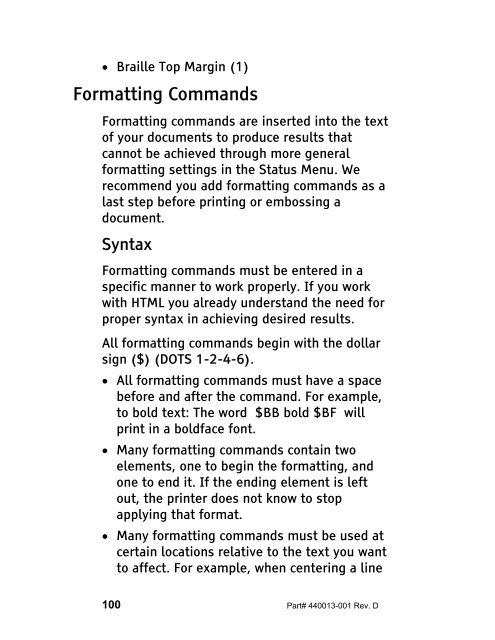The Braille Lite M20-M40 User's Manual - Freedom Scientific
The Braille Lite M20-M40 User's Manual - Freedom Scientific
The Braille Lite M20-M40 User's Manual - Freedom Scientific
You also want an ePaper? Increase the reach of your titles
YUMPU automatically turns print PDFs into web optimized ePapers that Google loves.
• <strong>Braille</strong> Top Margin (1)<br />
Formatting Commands<br />
Formatting commands are inserted into the text<br />
of your documents to produce results that<br />
cannot be achieved through more general<br />
formatting settings in the Status Menu. We<br />
recommend you add formatting commands as a<br />
last step before printing or embossing a<br />
document.<br />
Syntax<br />
Formatting commands must be entered in a<br />
specific manner to work properly. If you work<br />
with HTML you already understand the need for<br />
proper syntax in achieving desired results.<br />
All formatting commands begin with the dollar<br />
sign ($) (DOTS 1-2-4-6).<br />
• All formatting commands must have a space<br />
before and after the command. For example,<br />
to bold text: <strong>The</strong> word $BB bold $BF will<br />
print in a boldface font.<br />
• Many formatting commands contain two<br />
elements, one to begin the formatting, and<br />
one to end it. If the ending element is left<br />
out, the printer does not know to stop<br />
applying that format.<br />
• Many formatting commands must be used at<br />
certain locations relative to the text you want<br />
to affect. For example, when centering a line<br />
100 Part# 440013-001 Rev. D