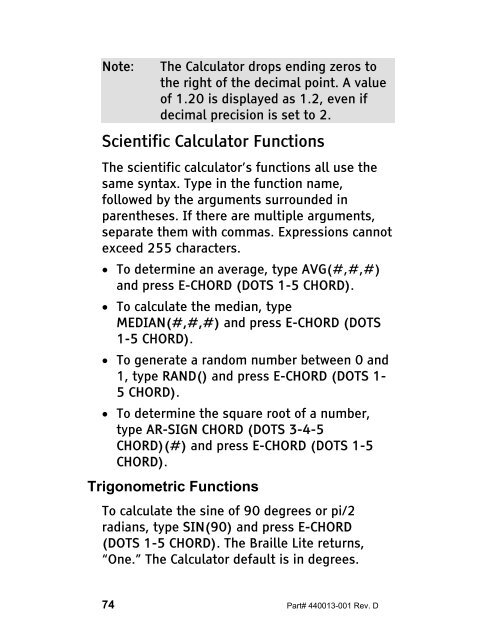The Braille Lite M20-M40 User's Manual - Freedom Scientific
The Braille Lite M20-M40 User's Manual - Freedom Scientific
The Braille Lite M20-M40 User's Manual - Freedom Scientific
Create successful ePaper yourself
Turn your PDF publications into a flip-book with our unique Google optimized e-Paper software.
Note: <strong>The</strong> Calculator drops ending zeros to<br />
the right of the decimal point. A value<br />
of 1.20 is displayed as 1.2, even if<br />
decimal precision is set to 2.<br />
<strong>Scientific</strong> Calculator Functions<br />
<strong>The</strong> scientific calculator’s functions all use the<br />
same syntax. Type in the function name,<br />
followed by the arguments surrounded in<br />
parentheses. If there are multiple arguments,<br />
separate them with commas. Expressions cannot<br />
exceed 255 characters.<br />
• To determine an average, type AVG(#,#,#)<br />
and press E-CHORD (DOTS 1-5 CHORD).<br />
• To calculate the median, type<br />
MEDIAN(#,#,#) and press E-CHORD (DOTS<br />
1-5 CHORD).<br />
• To generate a random number between 0 and<br />
1, type RAND() and press E-CHORD (DOTS 1-<br />
5 CHORD).<br />
• To determine the square root of a number,<br />
type AR-SIGN CHORD (DOTS 3-4-5<br />
CHORD)(#) and press E-CHORD (DOTS 1-5<br />
CHORD).<br />
Trigonometric Functions<br />
To calculate the sine of 90 degrees or pi/2<br />
radians, type SIN(90) and press E-CHORD<br />
(DOTS 1-5 CHORD). <strong>The</strong> <strong>Braille</strong> <strong>Lite</strong> returns,<br />
“One.” <strong>The</strong> Calculator default is in degrees.<br />
74 Part# 440013-001 Rev. D