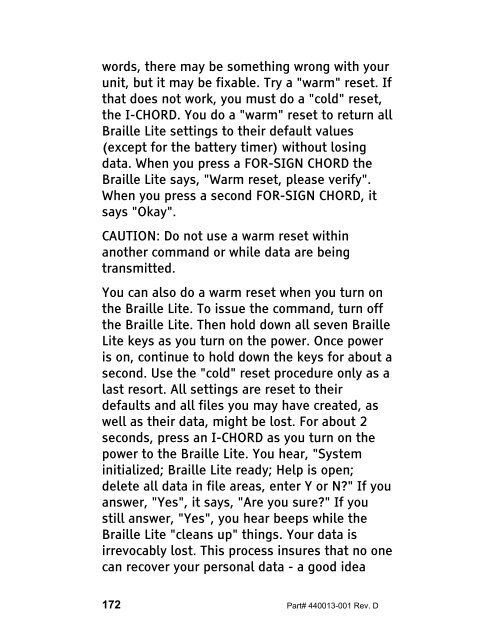The Braille Lite M20-M40 User's Manual - Freedom Scientific
The Braille Lite M20-M40 User's Manual - Freedom Scientific
The Braille Lite M20-M40 User's Manual - Freedom Scientific
Create successful ePaper yourself
Turn your PDF publications into a flip-book with our unique Google optimized e-Paper software.
words, there may be something wrong with your<br />
unit, but it may be fixable. Try a "warm" reset. If<br />
that does not work, you must do a "cold" reset,<br />
the I-CHORD. You do a "warm" reset to return all<br />
<strong>Braille</strong> <strong>Lite</strong> settings to their default values<br />
(except for the battery timer) without losing<br />
data. When you press a FOR-SIGN CHORD the<br />
<strong>Braille</strong> <strong>Lite</strong> says, "Warm reset, please verify".<br />
When you press a second FOR-SIGN CHORD, it<br />
says "Okay".<br />
CAUTION: Do not use a warm reset within<br />
another command or while data are being<br />
transmitted.<br />
You can also do a warm reset when you turn on<br />
the <strong>Braille</strong> <strong>Lite</strong>. To issue the command, turn off<br />
the <strong>Braille</strong> <strong>Lite</strong>. <strong>The</strong>n hold down all seven <strong>Braille</strong><br />
<strong>Lite</strong> keys as you turn on the power. Once power<br />
is on, continue to hold down the keys for about a<br />
second. Use the "cold" reset procedure only as a<br />
last resort. All settings are reset to their<br />
defaults and all files you may have created, as<br />
well as their data, might be lost. For about 2<br />
seconds, press an I-CHORD as you turn on the<br />
power to the <strong>Braille</strong> <strong>Lite</strong>. You hear, "System<br />
initialized; <strong>Braille</strong> <strong>Lite</strong> ready; Help is open;<br />
delete all data in file areas, enter Y or N?" If you<br />
answer, "Yes", it says, "Are you sure?" If you<br />
still answer, "Yes", you hear beeps while the<br />
<strong>Braille</strong> <strong>Lite</strong> "cleans up" things. Your data is<br />
irrevocably lost. This process insures that no one<br />
can recover your personal data - a good idea<br />
172 Part# 440013-001 Rev. D