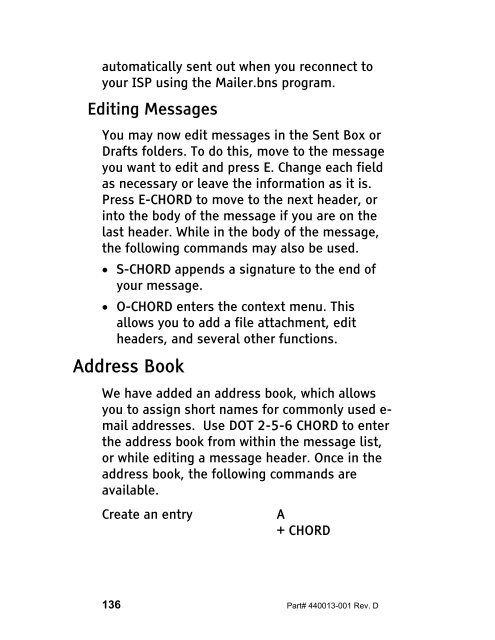The Braille Lite M20-M40 User's Manual - Freedom Scientific
The Braille Lite M20-M40 User's Manual - Freedom Scientific
The Braille Lite M20-M40 User's Manual - Freedom Scientific
Create successful ePaper yourself
Turn your PDF publications into a flip-book with our unique Google optimized e-Paper software.
automatically sent out when you reconnect to<br />
your ISP using the Mailer.bns program.<br />
Editing Messages<br />
You may now edit messages in the Sent Box or<br />
Drafts folders. To do this, move to the message<br />
you want to edit and press E. Change each field<br />
as necessary or leave the information as it is.<br />
Press E-CHORD to move to the next header, or<br />
into the body of the message if you are on the<br />
last header. While in the body of the message,<br />
the following commands may also be used.<br />
• S-CHORD appends a signature to the end of<br />
your message.<br />
• O-CHORD enters the context menu. This<br />
allows you to add a file attachment, edit<br />
headers, and several other functions.<br />
Address Book<br />
We have added an address book, which allows<br />
you to assign short names for commonly used email<br />
addresses. Use DOT 2-5-6 CHORD to enter<br />
the address book from within the message list,<br />
or while editing a message header. Once in the<br />
address book, the following commands are<br />
available.<br />
Create an entry A<br />
+ CHORD<br />
136 Part# 440013-001 Rev. D