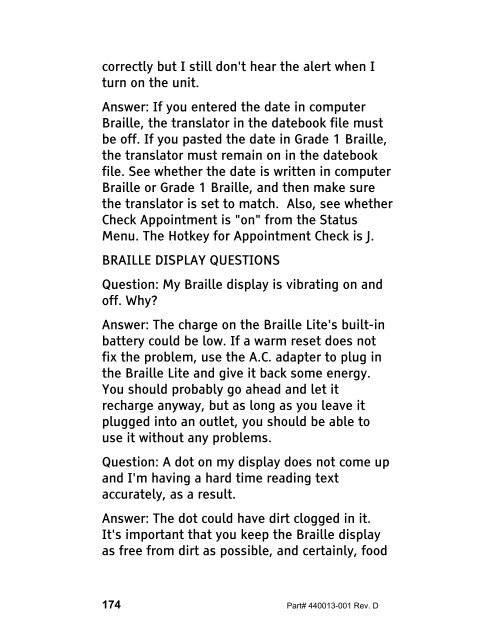The Braille Lite M20-M40 User's Manual - Freedom Scientific
The Braille Lite M20-M40 User's Manual - Freedom Scientific
The Braille Lite M20-M40 User's Manual - Freedom Scientific
You also want an ePaper? Increase the reach of your titles
YUMPU automatically turns print PDFs into web optimized ePapers that Google loves.
correctly but I still don't hear the alert when I<br />
turn on the unit.<br />
Answer: If you entered the date in computer<br />
<strong>Braille</strong>, the translator in the datebook file must<br />
be off. If you pasted the date in Grade 1 <strong>Braille</strong>,<br />
the translator must remain on in the datebook<br />
file. See whether the date is written in computer<br />
<strong>Braille</strong> or Grade 1 <strong>Braille</strong>, and then make sure<br />
the translator is set to match. Also, see whether<br />
Check Appointment is "on" from the Status<br />
Menu. <strong>The</strong> Hotkey for Appointment Check is J.<br />
BRAILLE DISPLAY QUESTIONS<br />
Question: My <strong>Braille</strong> display is vibrating on and<br />
off. Why?<br />
Answer: <strong>The</strong> charge on the <strong>Braille</strong> <strong>Lite</strong>'s built-in<br />
battery could be low. If a warm reset does not<br />
fix the problem, use the A.C. adapter to plug in<br />
the <strong>Braille</strong> <strong>Lite</strong> and give it back some energy.<br />
You should probably go ahead and let it<br />
recharge anyway, but as long as you leave it<br />
plugged into an outlet, you should be able to<br />
use it without any problems.<br />
Question: A dot on my display does not come up<br />
and I'm having a hard time reading text<br />
accurately, as a result.<br />
Answer: <strong>The</strong> dot could have dirt clogged in it.<br />
It's important that you keep the <strong>Braille</strong> display<br />
as free from dirt as possible, and certainly, food<br />
174 Part# 440013-001 Rev. D