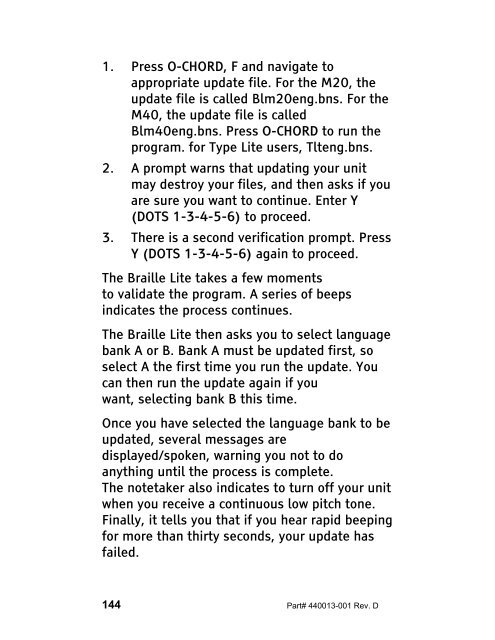The Braille Lite M20-M40 User's Manual - Freedom Scientific
The Braille Lite M20-M40 User's Manual - Freedom Scientific
The Braille Lite M20-M40 User's Manual - Freedom Scientific
Create successful ePaper yourself
Turn your PDF publications into a flip-book with our unique Google optimized e-Paper software.
1. Press O-CHORD, F and navigate to<br />
appropriate update file. For the <strong>M20</strong>, the<br />
update file is called Blm20eng.bns. For the<br />
<strong>M40</strong>, the update file is called<br />
Blm40eng.bns. Press O-CHORD to run the<br />
program. for Type <strong>Lite</strong> users, Tlteng.bns.<br />
2. A prompt warns that updating your unit<br />
may destroy your files, and then asks if you<br />
are sure you want to continue. Enter Y<br />
(DOTS 1-3-4-5-6) to proceed.<br />
3. <strong>The</strong>re is a second verification prompt. Press<br />
Y (DOTS 1-3-4-5-6) again to proceed.<br />
<strong>The</strong> <strong>Braille</strong> <strong>Lite</strong> takes a few moments<br />
to validate the program. A series of beeps<br />
indicates the process continues.<br />
<strong>The</strong> <strong>Braille</strong> <strong>Lite</strong> then asks you to select language<br />
bank A or B. Bank A must be updated first, so<br />
select A the first time you run the update. You<br />
can then run the update again if you<br />
want, selecting bank B this time.<br />
Once you have selected the language bank to be<br />
updated, several messages are<br />
displayed/spoken, warning you not to do<br />
anything until the process is complete.<br />
<strong>The</strong> notetaker also indicates to turn off your unit<br />
when you receive a continuous low pitch tone.<br />
Finally, it tells you that if you hear rapid beeping<br />
for more than thirty seconds, your update has<br />
failed.<br />
144 Part# 440013-001 Rev. D