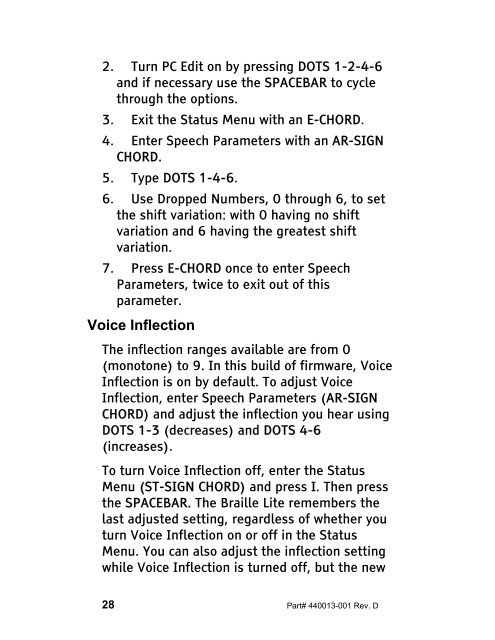The Braille Lite M20-M40 User's Manual - Freedom Scientific
The Braille Lite M20-M40 User's Manual - Freedom Scientific
The Braille Lite M20-M40 User's Manual - Freedom Scientific
Create successful ePaper yourself
Turn your PDF publications into a flip-book with our unique Google optimized e-Paper software.
2. Turn PC Edit on by pressing DOTS 1-2-4-6<br />
and if necessary use the SPACEBAR to cycle<br />
through the options.<br />
3. Exit the Status Menu with an E-CHORD.<br />
4. Enter Speech Parameters with an AR-SIGN<br />
CHORD.<br />
5. Type DOTS 1-4-6.<br />
6. Use Dropped Numbers, 0 through 6, to set<br />
the shift variation: with 0 having no shift<br />
variation and 6 having the greatest shift<br />
variation.<br />
7. Press E-CHORD once to enter Speech<br />
Parameters, twice to exit out of this<br />
parameter.<br />
Voice Inflection<br />
<strong>The</strong> inflection ranges available are from 0<br />
(monotone) to 9. In this build of firmware, Voice<br />
Inflection is on by default. To adjust Voice<br />
Inflection, enter Speech Parameters (AR-SIGN<br />
CHORD) and adjust the inflection you hear using<br />
DOTS 1-3 (decreases) and DOTS 4-6<br />
(increases).<br />
To turn Voice Inflection off, enter the Status<br />
Menu (ST-SIGN CHORD) and press I. <strong>The</strong>n press<br />
the SPACEBAR. <strong>The</strong> <strong>Braille</strong> <strong>Lite</strong> remembers the<br />
last adjusted setting, regardless of whether you<br />
turn Voice Inflection on or off in the Status<br />
Menu. You can also adjust the inflection setting<br />
while Voice Inflection is turned off, but the new<br />
28 Part# 440013-001 Rev. D