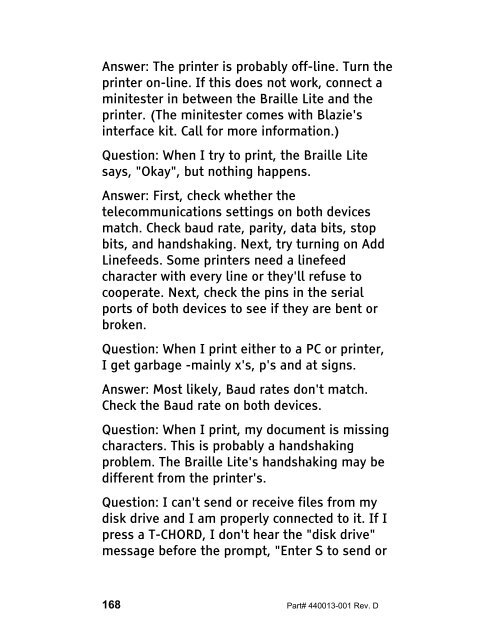The Braille Lite M20-M40 User's Manual - Freedom Scientific
The Braille Lite M20-M40 User's Manual - Freedom Scientific
The Braille Lite M20-M40 User's Manual - Freedom Scientific
Create successful ePaper yourself
Turn your PDF publications into a flip-book with our unique Google optimized e-Paper software.
Answer: <strong>The</strong> printer is probably off-line. Turn the<br />
printer on-line. If this does not work, connect a<br />
minitester in between the <strong>Braille</strong> <strong>Lite</strong> and the<br />
printer. (<strong>The</strong> minitester comes with Blazie's<br />
interface kit. Call for more information.)<br />
Question: When I try to print, the <strong>Braille</strong> <strong>Lite</strong><br />
says, "Okay", but nothing happens.<br />
Answer: First, check whether the<br />
telecommunications settings on both devices<br />
match. Check baud rate, parity, data bits, stop<br />
bits, and handshaking. Next, try turning on Add<br />
Linefeeds. Some printers need a linefeed<br />
character with every line or they'll refuse to<br />
cooperate. Next, check the pins in the serial<br />
ports of both devices to see if they are bent or<br />
broken.<br />
Question: When I print either to a PC or printer,<br />
I get garbage -mainly x's, p's and at signs.<br />
Answer: Most likely, Baud rates don't match.<br />
Check the Baud rate on both devices.<br />
Question: When I print, my document is missing<br />
characters. This is probably a handshaking<br />
problem. <strong>The</strong> <strong>Braille</strong> <strong>Lite</strong>'s handshaking may be<br />
different from the printer's.<br />
Question: I can't send or receive files from my<br />
disk drive and I am properly connected to it. If I<br />
press a T-CHORD, I don't hear the "disk drive"<br />
message before the prompt, "Enter S to send or<br />
168 Part# 440013-001 Rev. D