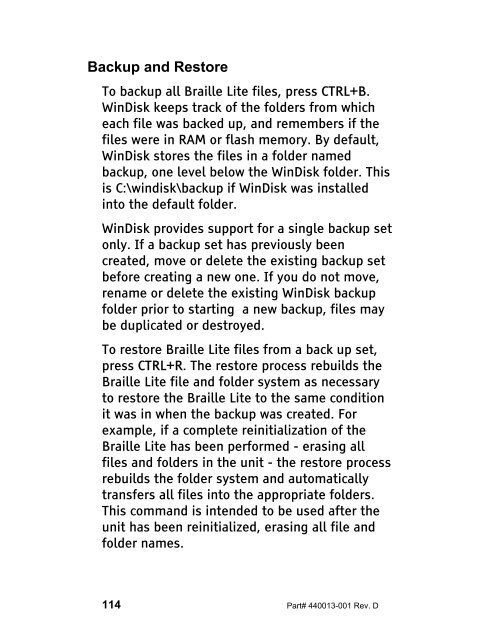The Braille Lite M20-M40 User's Manual - Freedom Scientific
The Braille Lite M20-M40 User's Manual - Freedom Scientific
The Braille Lite M20-M40 User's Manual - Freedom Scientific
Create successful ePaper yourself
Turn your PDF publications into a flip-book with our unique Google optimized e-Paper software.
Backup and Restore<br />
To backup all <strong>Braille</strong> <strong>Lite</strong> files, press CTRL+B.<br />
WinDisk keeps track of the folders from which<br />
each file was backed up, and remembers if the<br />
files were in RAM or flash memory. By default,<br />
WinDisk stores the files in a folder named<br />
backup, one level below the WinDisk folder. This<br />
is C:\windisk\backup if WinDisk was installed<br />
into the default folder.<br />
WinDisk provides support for a single backup set<br />
only. If a backup set has previously been<br />
created, move or delete the existing backup set<br />
before creating a new one. If you do not move,<br />
rename or delete the existing WinDisk backup<br />
folder prior to starting a new backup, files may<br />
be duplicated or destroyed.<br />
To restore <strong>Braille</strong> <strong>Lite</strong> files from a back up set,<br />
press CTRL+R. <strong>The</strong> restore process rebuilds the<br />
<strong>Braille</strong> <strong>Lite</strong> file and folder system as necessary<br />
to restore the <strong>Braille</strong> <strong>Lite</strong> to the same condition<br />
it was in when the backup was created. For<br />
example, if a complete reinitialization of the<br />
<strong>Braille</strong> <strong>Lite</strong> has been performed - erasing all<br />
files and folders in the unit - the restore process<br />
rebuilds the folder system and automatically<br />
transfers all files into the appropriate folders.<br />
This command is intended to be used after the<br />
unit has been reinitialized, erasing all file and<br />
folder names.<br />
114 Part# 440013-001 Rev. D