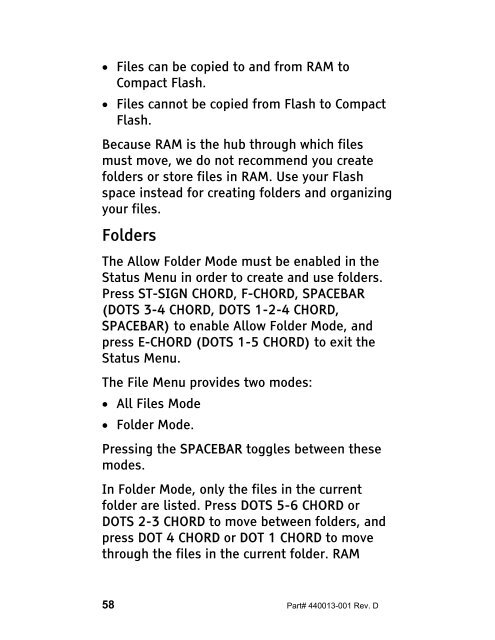The Braille Lite M20-M40 User's Manual - Freedom Scientific
The Braille Lite M20-M40 User's Manual - Freedom Scientific
The Braille Lite M20-M40 User's Manual - Freedom Scientific
You also want an ePaper? Increase the reach of your titles
YUMPU automatically turns print PDFs into web optimized ePapers that Google loves.
• Files can be copied to and from RAM to<br />
Compact Flash.<br />
• Files cannot be copied from Flash to Compact<br />
Flash.<br />
Because RAM is the hub through which files<br />
must move, we do not recommend you create<br />
folders or store files in RAM. Use your Flash<br />
space instead for creating folders and organizing<br />
your files.<br />
Folders<br />
<strong>The</strong> Allow Folder Mode must be enabled in the<br />
Status Menu in order to create and use folders.<br />
Press ST-SIGN CHORD, F-CHORD, SPACEBAR<br />
(DOTS 3-4 CHORD, DOTS 1-2-4 CHORD,<br />
SPACEBAR) to enable Allow Folder Mode, and<br />
press E-CHORD (DOTS 1-5 CHORD) to exit the<br />
Status Menu.<br />
<strong>The</strong> File Menu provides two modes:<br />
• All Files Mode<br />
• Folder Mode.<br />
Pressing the SPACEBAR toggles between these<br />
modes.<br />
In Folder Mode, only the files in the current<br />
folder are listed. Press DOTS 5-6 CHORD or<br />
DOTS 2-3 CHORD to move between folders, and<br />
press DOT 4 CHORD or DOT 1 CHORD to move<br />
through the files in the current folder. RAM<br />
58 Part# 440013-001 Rev. D