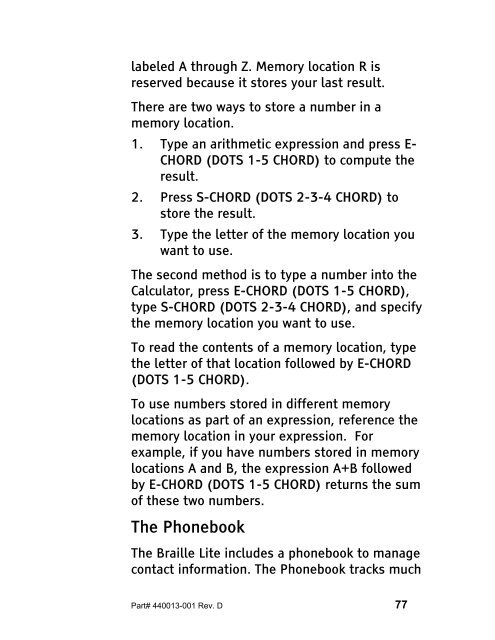The Braille Lite M20-M40 User's Manual - Freedom Scientific
The Braille Lite M20-M40 User's Manual - Freedom Scientific
The Braille Lite M20-M40 User's Manual - Freedom Scientific
You also want an ePaper? Increase the reach of your titles
YUMPU automatically turns print PDFs into web optimized ePapers that Google loves.
labeled A through Z. Memory location R is<br />
reserved because it stores your last result.<br />
<strong>The</strong>re are two ways to store a number in a<br />
memory location.<br />
1. Type an arithmetic expression and press E-<br />
CHORD (DOTS 1-5 CHORD) to compute the<br />
result.<br />
2. Press S-CHORD (DOTS 2-3-4 CHORD) to<br />
store the result.<br />
3. Type the letter of the memory location you<br />
want to use.<br />
<strong>The</strong> second method is to type a number into the<br />
Calculator, press E-CHORD (DOTS 1-5 CHORD),<br />
type S-CHORD (DOTS 2-3-4 CHORD), and specify<br />
the memory location you want to use.<br />
To read the contents of a memory location, type<br />
the letter of that location followed by E-CHORD<br />
(DOTS 1-5 CHORD).<br />
To use numbers stored in different memory<br />
locations as part of an expression, reference the<br />
memory location in your expression. For<br />
example, if you have numbers stored in memory<br />
locations A and B, the expression A+B followed<br />
by E-CHORD (DOTS 1-5 CHORD) returns the sum<br />
of these two numbers.<br />
<strong>The</strong> Phonebook<br />
<strong>The</strong> <strong>Braille</strong> <strong>Lite</strong> includes a phonebook to manage<br />
contact information. <strong>The</strong> Phonebook tracks much<br />
Part# 440013-001 Rev. D 77