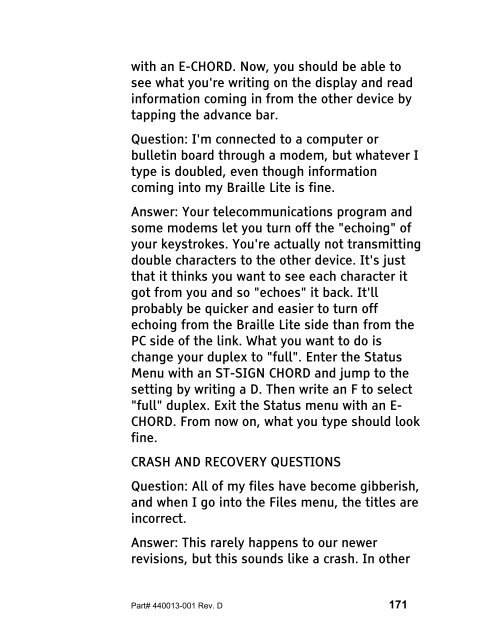The Braille Lite M20-M40 User's Manual - Freedom Scientific
The Braille Lite M20-M40 User's Manual - Freedom Scientific
The Braille Lite M20-M40 User's Manual - Freedom Scientific
You also want an ePaper? Increase the reach of your titles
YUMPU automatically turns print PDFs into web optimized ePapers that Google loves.
with an E-CHORD. Now, you should be able to<br />
see what you're writing on the display and read<br />
information coming in from the other device by<br />
tapping the advance bar.<br />
Question: I'm connected to a computer or<br />
bulletin board through a modem, but whatever I<br />
type is doubled, even though information<br />
coming into my <strong>Braille</strong> <strong>Lite</strong> is fine.<br />
Answer: Your telecommunications program and<br />
some modems let you turn off the "echoing" of<br />
your keystrokes. You're actually not transmitting<br />
double characters to the other device. It's just<br />
that it thinks you want to see each character it<br />
got from you and so "echoes" it back. It'll<br />
probably be quicker and easier to turn off<br />
echoing from the <strong>Braille</strong> <strong>Lite</strong> side than from the<br />
PC side of the link. What you want to do is<br />
change your duplex to "full". Enter the Status<br />
Menu with an ST-SIGN CHORD and jump to the<br />
setting by writing a D. <strong>The</strong>n write an F to select<br />
"full" duplex. Exit the Status menu with an E-<br />
CHORD. From now on, what you type should look<br />
fine.<br />
CRASH AND RECOVERY QUESTIONS<br />
Question: All of my files have become gibberish,<br />
and when I go into the Files menu, the titles are<br />
incorrect.<br />
Answer: This rarely happens to our newer<br />
revisions, but this sounds like a crash. In other<br />
Part# 440013-001 Rev. D 171