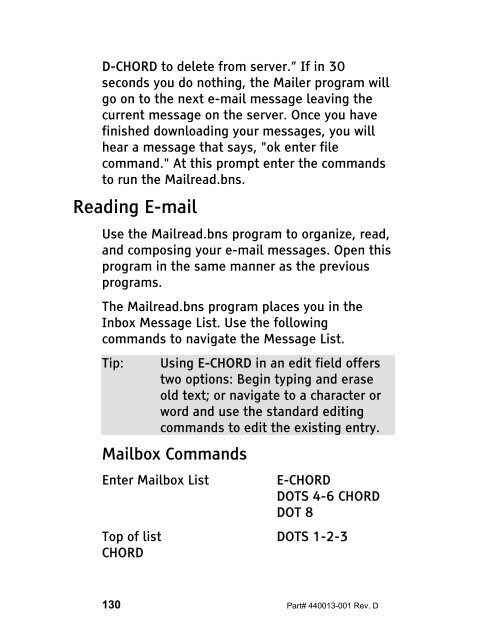The Braille Lite M20-M40 User's Manual - Freedom Scientific
The Braille Lite M20-M40 User's Manual - Freedom Scientific
The Braille Lite M20-M40 User's Manual - Freedom Scientific
Create successful ePaper yourself
Turn your PDF publications into a flip-book with our unique Google optimized e-Paper software.
D-CHORD to delete from server.” If in 30<br />
seconds you do nothing, the Mailer program will<br />
go on to the next e-mail message leaving the<br />
current message on the server. Once you have<br />
finished downloading your messages, you will<br />
hear a message that says, "ok enter file<br />
command." At this prompt enter the commands<br />
to run the Mailread.bns.<br />
Reading E-mail<br />
Use the Mailread.bns program to organize, read,<br />
and composing your e-mail messages. Open this<br />
program in the same manner as the previous<br />
programs.<br />
<strong>The</strong> Mailread.bns program places you in the<br />
Inbox Message List. Use the following<br />
commands to navigate the Message List.<br />
Tip: Using E-CHORD in an edit field offers<br />
two options: Begin typing and erase<br />
old text; or navigate to a character or<br />
word and use the standard editing<br />
commands to edit the existing entry.<br />
Mailbox Commands<br />
Enter Mailbox List E-CHORD<br />
DOTS 4-6 CHORD<br />
DOT 8<br />
Top of list DOTS 1-2-3<br />
CHORD<br />
130 Part# 440013-001 Rev. D