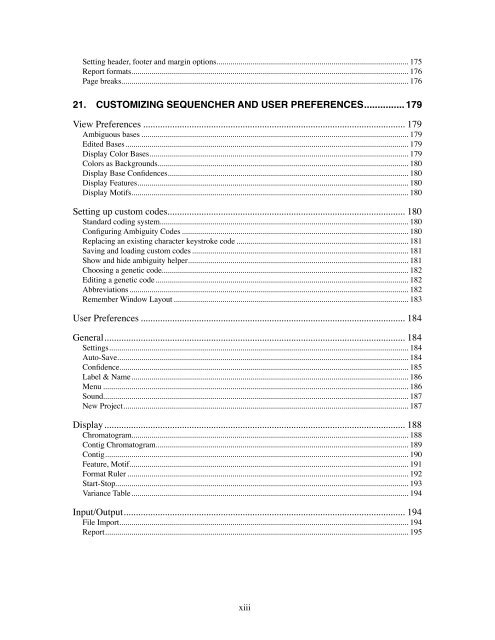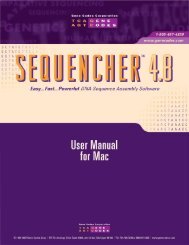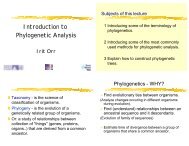Sequencher 4.8 User Manual--PC - Bioinformatics and Biological ...
Sequencher 4.8 User Manual--PC - Bioinformatics and Biological ...
Sequencher 4.8 User Manual--PC - Bioinformatics and Biological ...
Create successful ePaper yourself
Turn your PDF publications into a flip-book with our unique Google optimized e-Paper software.
Setting header, footer <strong>and</strong> margin options ............................................................................................... 175<br />
Report formats ......................................................................................................................................... 176<br />
Page breaks.............................................................................................................................................. 176<br />
21. CUSTOMIZING SEQUENCHER AND USER PREFERENCES ............... 179<br />
View Preferences ............................................................................................................ 179<br />
Ambiguous bases .................................................................................................................................... 179<br />
Edited Bases ............................................................................................................................................ 179<br />
Display Color Bases ................................................................................................................................ 179<br />
Colors as Backgrounds ............................................................................................................................ 180<br />
Display Base Confidences ....................................................................................................................... 180<br />
Display Features ...................................................................................................................................... 180<br />
Display Motifs ......................................................................................................................................... 180<br />
Setting up custom codes .................................................................................................. 180<br />
St<strong>and</strong>ard coding system........................................................................................................................... 180<br />
Configuring Ambiguity Codes ................................................................................................................ 180<br />
Replacing an existing character keystroke code ..................................................................................... 181<br />
Saving <strong>and</strong> loading custom codes ........................................................................................................... 181<br />
Show <strong>and</strong> hide ambiguity helper ............................................................................................................. 181<br />
Choosing a genetic code.......................................................................................................................... 182<br />
Editing a genetic code ............................................................................................................................. 182<br />
Abbreviations .......................................................................................................................................... 182<br />
Remember Window Layout .................................................................................................................... 183<br />
<strong>User</strong> Preferences ............................................................................................................. 184<br />
General ............................................................................................................................ 184<br />
Settings .................................................................................................................................................... 184<br />
Auto-Save ................................................................................................................................................ 184<br />
Confidence............................................................................................................................................... 185<br />
Label & Name ......................................................................................................................................... 186<br />
Menu ....................................................................................................................................................... 186<br />
Sound....................................................................................................................................................... 187<br />
New Project ............................................................................................................................................. 187<br />
Display ............................................................................................................................ 188<br />
Chromatogram......................................................................................................................................... 188<br />
Contig Chromatogram ............................................................................................................................. 189<br />
Contig ...................................................................................................................................................... 190<br />
Feature, Motif .......................................................................................................................................... 191<br />
Format Ruler ........................................................................................................................................... 192<br />
Start-Stop................................................................................................................................................. 193<br />
Variance Table ......................................................................................................................................... 194<br />
Input/Output .................................................................................................................... 194<br />
File Import ............................................................................................................................................... 194<br />
Report ...................................................................................................................................................... 195<br />
xiii