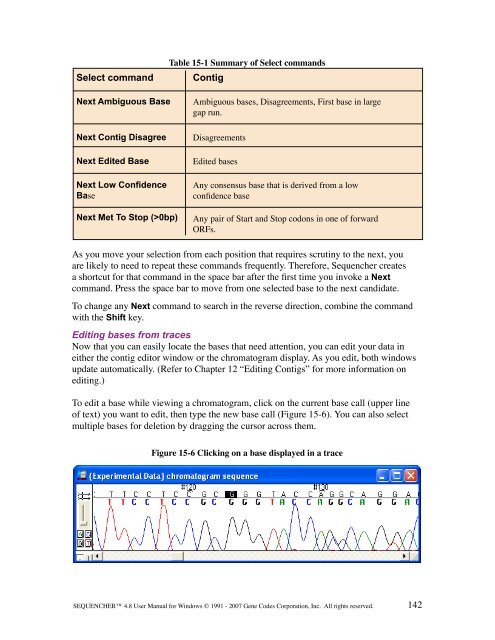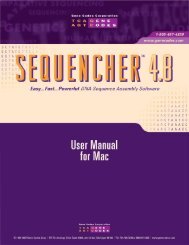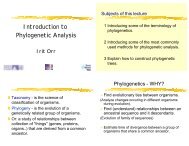Sequencher 4.8 User Manual--PC - Bioinformatics and Biological ...
Sequencher 4.8 User Manual--PC - Bioinformatics and Biological ...
Sequencher 4.8 User Manual--PC - Bioinformatics and Biological ...
Create successful ePaper yourself
Turn your PDF publications into a flip-book with our unique Google optimized e-Paper software.
Select comm<strong>and</strong><br />
Table 15-1 Summary of Select comm<strong>and</strong>s<br />
Contig<br />
Next Ambiguous Base<br />
Next Contig Disagree<br />
Next Edited Base<br />
Next Low Confidence<br />
Base<br />
Next Met To Stop (>0bp)<br />
Ambiguous bases, Disagreements, First base in large<br />
gap run.<br />
Disagreements<br />
Edited bases<br />
Any consensus base that is derived from a low<br />
confidence base<br />
Any pair of Start <strong>and</strong> Stop codons in one of forward<br />
ORFs.<br />
As you move your selection from each position that requires scrutiny to the next, you<br />
are likely to need to repeat these comm<strong>and</strong>s frequently. Therefore, <strong>Sequencher</strong> creates<br />
a shortcut for that comm<strong>and</strong> in the space bar after the first time you invoke a Next<br />
comm<strong>and</strong>. Press the space bar to move from one selected base to the next c<strong>and</strong>idate.<br />
To change any Next comm<strong>and</strong> to search in the reverse direction, combine the comm<strong>and</strong><br />
with the Shift key.<br />
Editing bases from traces<br />
Now that you can easily locate the bases that need attention, you can edit your data in<br />
either the contig editor window or the chromatogram display. As you edit, both windows<br />
update automatically. (Refer to Chapter 12 “Editing Contigs” for more information on<br />
editing.)<br />
To edit a base while viewing a chromatogram, click on the current base call (upper line<br />
of text) you want to edit, then type the new base call (Figure 15-6). You can also select<br />
multiple bases for deletion by dragging the cursor across them.<br />
Figure 15-6 Clicking on a base displayed in a trace<br />
SEQUENCHER <strong>4.8</strong> <strong>User</strong> <strong>Manual</strong> for Windows © 1991 - 2007 Gene Codes Corporation, Inc. All rights reserved. 142