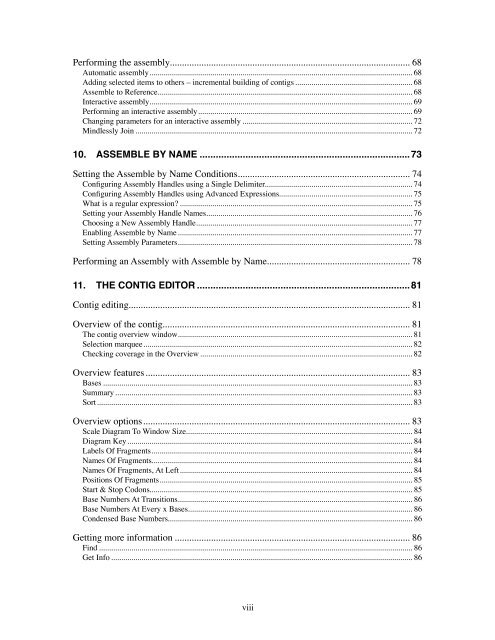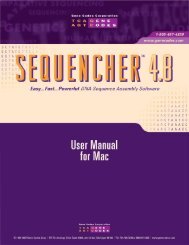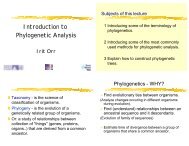Sequencher 4.8 User Manual--PC - Bioinformatics and Biological ...
Sequencher 4.8 User Manual--PC - Bioinformatics and Biological ...
Sequencher 4.8 User Manual--PC - Bioinformatics and Biological ...
Create successful ePaper yourself
Turn your PDF publications into a flip-book with our unique Google optimized e-Paper software.
Performing the assembly ................................................................................................... 68<br />
Automatic assembly .................................................................................................................................. 68<br />
Adding selected items to others – incremental building of contigs .......................................................... 68<br />
Assemble to Reference .............................................................................................................................. 68<br />
Interactive assembly .................................................................................................................................. 69<br />
Performing an interactive assembly .......................................................................................................... 69<br />
Changing parameters for an interactive assembly .................................................................................... 72<br />
Mindlessly Join ......................................................................................................................................... 72<br />
10. ASSEMBLE BY NAME ..............................................................................73<br />
Setting the Assemble by Name Conditions ....................................................................... 74<br />
Configuring Assembly H<strong>and</strong>les using a Single Delimiter......................................................................... 74<br />
Configuring Assembly H<strong>and</strong>les using Advanced Expressions.................................................................. 75<br />
What is a regular expression ................................................................................................................... 75<br />
Setting your Assembly H<strong>and</strong>le Names ...................................................................................................... 76<br />
Choosing a New Assembly H<strong>and</strong>le ........................................................................................................... 77<br />
Enabling Assemble by Name .................................................................................................................... 77<br />
Setting Assembly Parameters .................................................................................................................... 78<br />
Performing an Assembly with Assemble by Name ........................................................... 78<br />
11. THE CONTIG EDITOR ...............................................................................81<br />
Contig editing.................................................................................................................... 81<br />
Overview of the contig ...................................................................................................... 81<br />
The contig overview window .................................................................................................................... 81<br />
Selection marquee ..................................................................................................................................... 82<br />
Checking coverage in the Overview ......................................................................................................... 82<br />
Overview features ............................................................................................................. 83<br />
Bases ......................................................................................................................................................... 83<br />
Summary ................................................................................................................................................... 83<br />
Sort ............................................................................................................................................................ 83<br />
Overview options .............................................................................................................. 83<br />
Scale Diagram To Window Size ................................................................................................................ 84<br />
Diagram Key ............................................................................................................................................. 84<br />
Labels Of Fragments ................................................................................................................................. 84<br />
Names Of Fragments................................................................................................................................. 84<br />
Names Of Fragments, At Left ................................................................................................................... 84<br />
Positions Of Fragments ............................................................................................................................. 85<br />
Start & Stop Codons.................................................................................................................................. 85<br />
Base Numbers At Transitions .................................................................................................................... 86<br />
Base Numbers At Every x Bases ............................................................................................................... 86<br />
Condensed Base Numbers......................................................................................................................... 86<br />
Getting more information ................................................................................................. 86<br />
Find ........................................................................................................................................................... 86<br />
Get Info ..................................................................................................................................................... 86<br />
viii