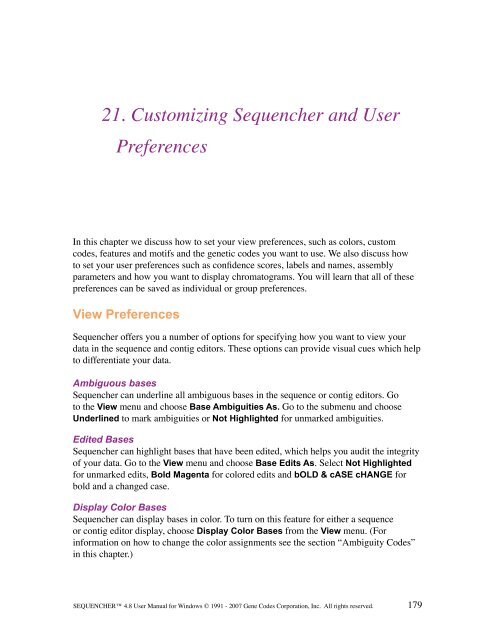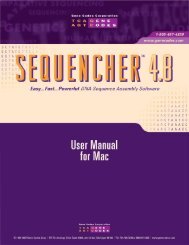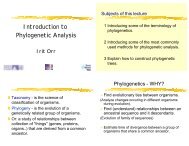Sequencher 4.8 User Manual--PC - Bioinformatics and Biological ...
Sequencher 4.8 User Manual--PC - Bioinformatics and Biological ...
Sequencher 4.8 User Manual--PC - Bioinformatics and Biological ...
You also want an ePaper? Increase the reach of your titles
YUMPU automatically turns print PDFs into web optimized ePapers that Google loves.
21. Customizing <strong>Sequencher</strong> <strong>and</strong> <strong>User</strong><br />
Preferences<br />
In this chapter we discuss how to set your view preferences, such as colors, custom<br />
codes, features <strong>and</strong> motifs <strong>and</strong> the genetic codes you want to use. We also discuss how<br />
to set your user preferences such as confidence scores, labels <strong>and</strong> names, assembly<br />
parameters <strong>and</strong> how you want to display chromatograms. You will learn that all of these<br />
preferences can be saved as individual or group preferences.<br />
View Preferences<br />
<strong>Sequencher</strong> offers you a number of options for specifying how you want to view your<br />
data in the sequence <strong>and</strong> contig editors. These options can provide visual cues which help<br />
to differentiate your data.<br />
Ambiguous bases<br />
<strong>Sequencher</strong> can underline all ambiguous bases in the sequence or contig editors. Go<br />
to the View menu <strong>and</strong> choose Base Ambiguities As. Go to the submenu <strong>and</strong> choose<br />
Underlined to mark ambiguities or Not Highlighted for unmarked ambiguities.<br />
Edited Bases<br />
<strong>Sequencher</strong> can highlight bases that have been edited, which helps you audit the integrity<br />
of your data. Go to the View menu <strong>and</strong> choose Base Edits As. Select Not Highlighted<br />
for unmarked edits, Bold Magenta for colored edits <strong>and</strong> bOLD & cASE cHANGE for<br />
bold <strong>and</strong> a changed case.<br />
Display Color Bases<br />
<strong>Sequencher</strong> can display bases in color. To turn on this feature for either a sequence<br />
or contig editor display, choose Display Color Bases from the View menu. (For<br />
information on how to change the color assignments see the section “Ambiguity Codes”<br />
in this chapter.)<br />
SEQUENCHER <strong>4.8</strong> <strong>User</strong> <strong>Manual</strong> for Windows © 1991 - 2007 Gene Codes Corporation, Inc. All rights reserved.<br />
179