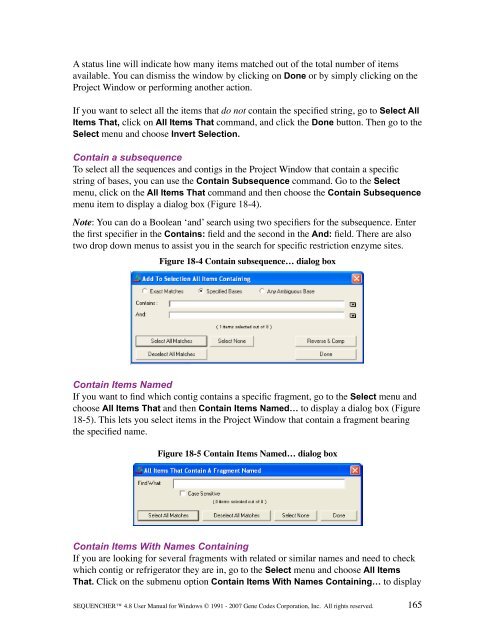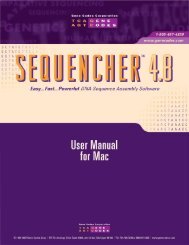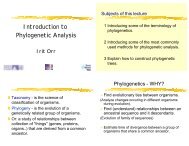Sequencher 4.8 User Manual--PC - Bioinformatics and Biological ...
Sequencher 4.8 User Manual--PC - Bioinformatics and Biological ...
Sequencher 4.8 User Manual--PC - Bioinformatics and Biological ...
Create successful ePaper yourself
Turn your PDF publications into a flip-book with our unique Google optimized e-Paper software.
A status line will indicate how many items matched out of the total number of items<br />
available. You can dismiss the window by clicking on Done or by simply clicking on the<br />
Project Window or performing another action.<br />
If you want to select all the items that do not contain the specified string, go to Select All<br />
Items That, click on All Items That comm<strong>and</strong>, <strong>and</strong> click the Done button. Then go to the<br />
Select menu <strong>and</strong> choose Invert Selection.<br />
Contain a subsequence<br />
To select all the sequences <strong>and</strong> contigs in the Project Window that contain a specific<br />
string of bases, you can use the Contain Subsequence comm<strong>and</strong>. Go to the Select<br />
menu, click on the All Items That comm<strong>and</strong> <strong>and</strong> then choose the Contain Subsequence<br />
menu item to display a dialog box (Figure 18-4).<br />
Note: You can do a Boolean ‘<strong>and</strong>’ search using two specifiers for the subsequence. Enter<br />
the first specifier in the Contains: field <strong>and</strong> the second in the And: field. There are also<br />
two drop down menus to assist you in the search for specific restriction enzyme sites.<br />
Figure 18-4 Contain subsequence… dialog box<br />
Contain Items Named<br />
If you want to find which contig contains a specific fragment, go to the Select menu <strong>and</strong><br />
choose All Items That <strong>and</strong> then Contain Items Named… to display a dialog box (Figure<br />
18-5). This lets you select items in the Project Window that contain a fragment bearing<br />
the specified name.<br />
Figure 18-5 Contain Items Named… dialog box<br />
Contain Items With Names Containing<br />
If you are looking for several fragments with related or similar names <strong>and</strong> need to check<br />
which contig or refrigerator they are in, go to the Select menu <strong>and</strong> choose All Items<br />
That. Click on the submenu option Contain Items With Names Containing… to display<br />
SEQUENCHER <strong>4.8</strong> <strong>User</strong> <strong>Manual</strong> for Windows © 1991 - 2007 Gene Codes Corporation, Inc. All rights reserved.<br />
165