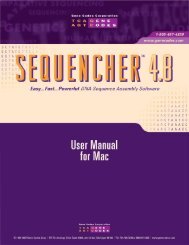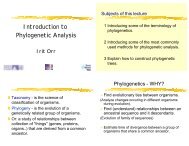Sequencher 4.8 User Manual--PC - Bioinformatics and Biological ...
Sequencher 4.8 User Manual--PC - Bioinformatics and Biological ...
Sequencher 4.8 User Manual--PC - Bioinformatics and Biological ...
Create successful ePaper yourself
Turn your PDF publications into a flip-book with our unique Google optimized e-Paper software.
Figure 8-6 ABI data sheet info<br />
Selecting Bases<br />
<strong>Sequencher</strong> offers a number of ways to select bases. You can choose comm<strong>and</strong>s from<br />
the Select menu or you can use a keyboard combination. To select bases in the opposite<br />
orientation, press <strong>and</strong> hold the Shift key when using any Select Next… comm<strong>and</strong> (from<br />
the menu or with a keyboard shortcut).<br />
Finding Ambiguous Bases<br />
One of the most frequently executed comm<strong>and</strong>s is Next Ambiguous Base under the<br />
Select menu. You can use this comm<strong>and</strong> in the Sequence Editor or the contig editor. By<br />
using this comm<strong>and</strong> in the consensus sequence of a contig, <strong>Sequencher</strong> will display the<br />
next position in your contig that contains an ambiguity or disagreement. The shortcut for<br />
this comm<strong>and</strong> is Ctrl+N (for more on keyboard shortcuts see Appendix 23 “Keyboard<br />
shortcuts”). If you use the Shift key with this key combination, you will go back to the<br />
previous disagreement.<br />
Once you have used any of the Select Next comm<strong>and</strong>s, <strong>Sequencher</strong> will activate the<br />
space bar to execute that operation. If you use either the menu comm<strong>and</strong> or the shortcut<br />
key combination two consecutive times, <strong>Sequencher</strong> will remind you that this easier<br />
alternative is available.<br />
Finding Open Reading Frames (ORF)<br />
Choose Next Met to Stop (>0b) to highlight the next pair of start <strong>and</strong> stop codons in<br />
one of the three forward reading frames. The number of bases shown in this comm<strong>and</strong><br />
depends on whether you specified a preference for a minimum length in the <strong>User</strong><br />
Preferences. (For instructions on how to set a specified minimum length for open<br />
reading frames see Chapter 21 “Customizing <strong>Sequencher</strong> <strong>and</strong> <strong>User</strong> Preferences”.) If you<br />
set preferences to highlight ORFs only when they are of some minimum length, the menu<br />
comm<strong>and</strong> will display the number of bases you specified.<br />
SEQUENCHER <strong>4.8</strong> <strong>User</strong> <strong>Manual</strong> for Windows © 1991 - 2007 Gene Codes Corporation, Inc. All rights reserved.<br />
55