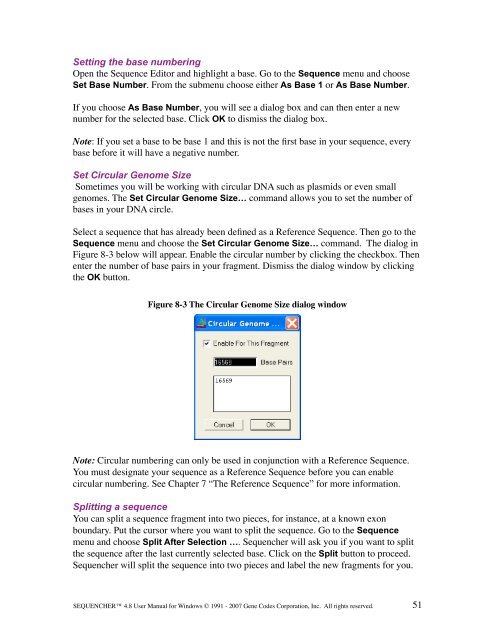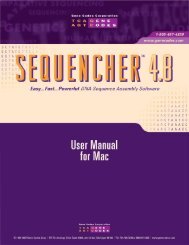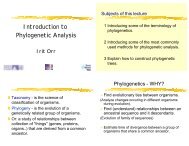Sequencher 4.8 User Manual--PC - Bioinformatics and Biological ...
Sequencher 4.8 User Manual--PC - Bioinformatics and Biological ...
Sequencher 4.8 User Manual--PC - Bioinformatics and Biological ...
Create successful ePaper yourself
Turn your PDF publications into a flip-book with our unique Google optimized e-Paper software.
Setting the base numbering<br />
Open the Sequence Editor <strong>and</strong> highlight a base. Go to the Sequence menu <strong>and</strong> choose<br />
Set Base Number. From the submenu choose either As Base 1 or As Base Number.<br />
If you choose As Base Number, you will see a dialog box <strong>and</strong> can then enter a new<br />
number for the selected base. Click OK to dismiss the dialog box.<br />
Note: If you set a base to be base 1 <strong>and</strong> this is not the first base in your sequence, every<br />
base before it will have a negative number.<br />
Set Circular Genome Size<br />
Sometimes you will be working with circular DNA such as plasmids or even small<br />
genomes. The Set Circular Genome Size… comm<strong>and</strong> allows you to set the number of<br />
bases in your DNA circle.<br />
Select a sequence that has already been defined as a Reference Sequence. Then go to the<br />
Sequence menu <strong>and</strong> choose the Set Circular Genome Size… comm<strong>and</strong>. The dialog in<br />
Figure 8-3 below will appear. Enable the circular number by clicking the checkbox. Then<br />
enter the number of base pairs in your fragment. Dismiss the dialog window by clicking<br />
the OK button.<br />
Figure 8-3 The Circular Genome Size dialog window<br />
Note: Circular numbering can only be used in conjunction with a Reference Sequence.<br />
You must designate your sequence as a Reference Sequence before you can enable<br />
circular numbering. See Chapter 7 “The Reference Sequence” for more information.<br />
Splitting a sequence<br />
You can split a sequence fragment into two pieces, for instance, at a known exon<br />
boundary. Put the cursor where you want to split the sequence. Go to the Sequence<br />
menu <strong>and</strong> choose Split After Selection …. <strong>Sequencher</strong> will ask you if you want to split<br />
the sequence after the last currently selected base. Click on the Split button to proceed.<br />
<strong>Sequencher</strong> will split the sequence into two pieces <strong>and</strong> label the new fragments for you.<br />
SEQUENCHER <strong>4.8</strong> <strong>User</strong> <strong>Manual</strong> for Windows © 1991 - 2007 Gene Codes Corporation, Inc. All rights reserved.<br />
51