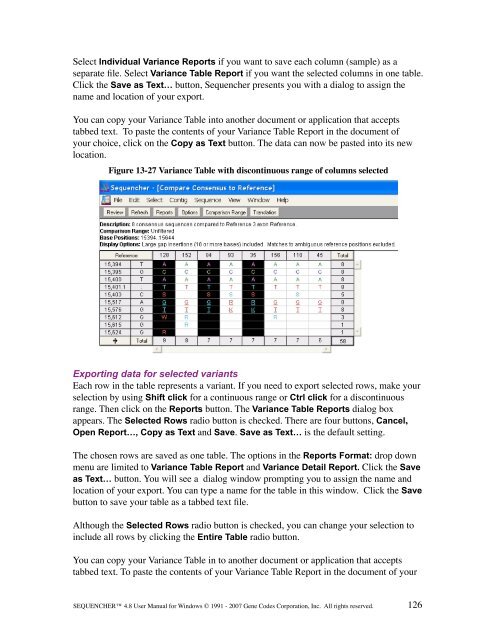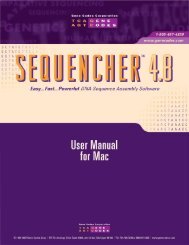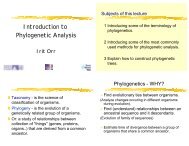Sequencher 4.8 User Manual--PC - Bioinformatics and Biological ...
Sequencher 4.8 User Manual--PC - Bioinformatics and Biological ...
Sequencher 4.8 User Manual--PC - Bioinformatics and Biological ...
You also want an ePaper? Increase the reach of your titles
YUMPU automatically turns print PDFs into web optimized ePapers that Google loves.
Select Individual Variance Reports if you want to save each column (sample) as a<br />
separate file. Select Variance Table Report if you want the selected columns in one table.<br />
Click the Save as Text… button, <strong>Sequencher</strong> presents you with a dialog to assign the<br />
name <strong>and</strong> location of your export.<br />
You can copy your Variance Table into another document or application that accepts<br />
tabbed text. To paste the contents of your Variance Table Report in the document of<br />
your choice, click on the Copy as Text button. The data can now be pasted into its new<br />
location.<br />
Figure 13-27 Variance Table with discontinuous range of columns selected<br />
Exporting data for selected variants<br />
Each row in the table represents a variant. If you need to export selected rows, make your<br />
selection by using Shift click for a continuous range or Ctrl click for a discontinuous<br />
range. Then click on the Reports button. The Variance Table Reports dialog box<br />
appears. The Selected Rows radio button is checked. There are four buttons, Cancel,<br />
Open Report…, Copy as Text <strong>and</strong> Save. Save as Text… is the default setting.<br />
The chosen rows are saved as one table. The options in the Reports Format: drop down<br />
menu are limited to Variance Table Report <strong>and</strong> Variance Detail Report. Click the Save<br />
as Text… button. You will see a dialog window prompting you to assign the name <strong>and</strong><br />
location of your export. You can type a name for the table in this window. Click the Save<br />
button to save your table as a tabbed text file.<br />
Although the Selected Rows radio button is checked, you can change your selection to<br />
include all rows by clicking the Entire Table radio button.<br />
You can copy your Variance Table in to another document or application that accepts<br />
tabbed text. To paste the contents of your Variance Table Report in the document of your<br />
SEQUENCHER <strong>4.8</strong> <strong>User</strong> <strong>Manual</strong> for Windows © 1991 - 2007 Gene Codes Corporation, Inc. All rights reserved.<br />
126