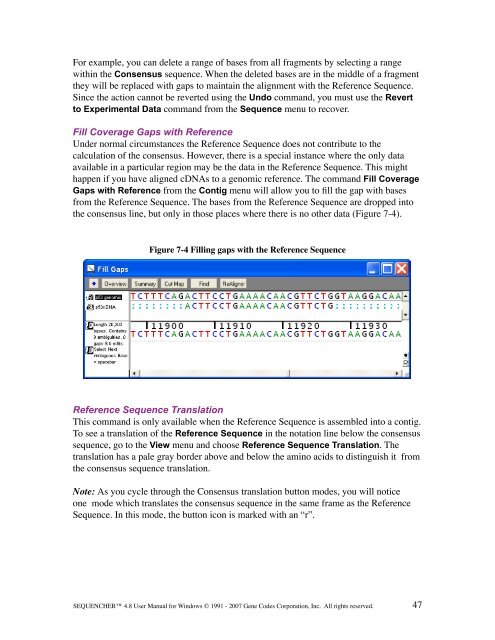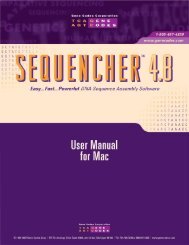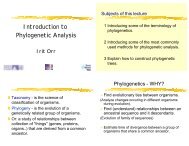Sequencher 4.8 User Manual--PC - Bioinformatics and Biological ...
Sequencher 4.8 User Manual--PC - Bioinformatics and Biological ...
Sequencher 4.8 User Manual--PC - Bioinformatics and Biological ...
Create successful ePaper yourself
Turn your PDF publications into a flip-book with our unique Google optimized e-Paper software.
For example, you can delete a range of bases from all fragments by selecting a range<br />
within the Consensus sequence. When the deleted bases are in the middle of a fragment<br />
they will be replaced with gaps to maintain the alignment with the Reference Sequence.<br />
Since the action cannot be reverted using the Undo comm<strong>and</strong>, you must use the Revert<br />
to Experimental Data comm<strong>and</strong> from the Sequence menu to recover.<br />
Fill Coverage Gaps with Reference<br />
Under normal circumstances the Reference Sequence does not contribute to the<br />
calculation of the consensus. However, there is a special instance where the only data<br />
available in a particular region may be the data in the Reference Sequence. This might<br />
happen if you have aligned cDNAs to a genomic reference. The comm<strong>and</strong> Fill Coverage<br />
Gaps with Reference from the Contig menu will allow you to fill the gap with bases<br />
from the Reference Sequence. The bases from the Reference Sequence are dropped into<br />
the consensus line, but only in those places where there is no other data (Figure 7-4).<br />
Figure 7-4 Filling gaps with the Reference Sequence<br />
Reference Sequence Translation<br />
This comm<strong>and</strong> is only available when the Reference Sequence is assembled into a contig.<br />
To see a translation of the Reference Sequence in the notation line below the consensus<br />
sequence, go to the View menu <strong>and</strong> choose Reference Sequence Translation. The<br />
translation has a pale gray border above <strong>and</strong> below the amino acids to distinguish it from<br />
the consensus sequence translation.<br />
Note: As you cycle through the Consensus translation button modes, you will notice<br />
one mode which translates the consensus sequence in the same frame as the Reference<br />
Sequence. In this mode, the button icon is marked with an “r”.<br />
SEQUENCHER <strong>4.8</strong> <strong>User</strong> <strong>Manual</strong> for Windows © 1991 - 2007 Gene Codes Corporation, Inc. All rights reserved.<br />
47