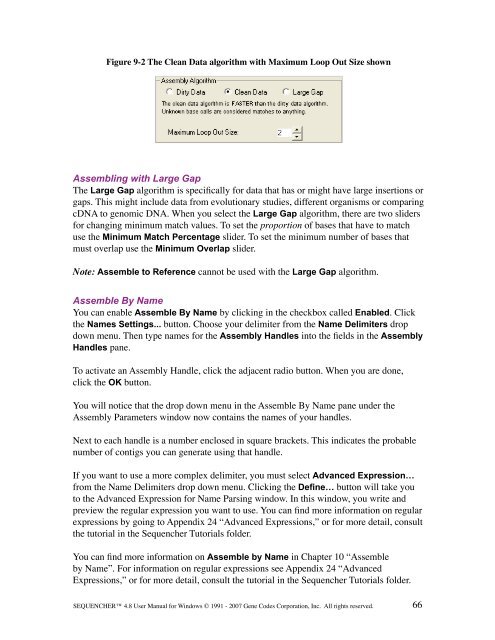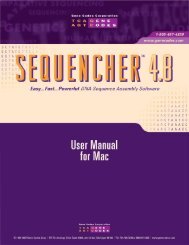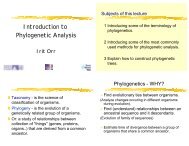Sequencher 4.8 User Manual--PC - Bioinformatics and Biological ...
Sequencher 4.8 User Manual--PC - Bioinformatics and Biological ...
Sequencher 4.8 User Manual--PC - Bioinformatics and Biological ...
You also want an ePaper? Increase the reach of your titles
YUMPU automatically turns print PDFs into web optimized ePapers that Google loves.
Figure 9-2 The Clean Data algorithm with Maximum Loop Out Size shown<br />
Assembling with Large Gap<br />
The Large Gap algorithm is specifically for data that has or might have large insertions or<br />
gaps. This might include data from evolutionary studies, different organisms or comparing<br />
cDNA to genomic DNA. When you select the Large Gap algorithm, there are two sliders<br />
for changing minimum match values. To set the proportion of bases that have to match<br />
use the Minimum Match Percentage slider. To set the minimum number of bases that<br />
must overlap use the Minimum Overlap slider.<br />
Note: Assemble to Reference cannot be used with the Large Gap algorithm.<br />
Assemble By Name<br />
You can enable Assemble By Name by clicking in the checkbox called Enabled. Click<br />
the Names Settings... button. Choose your delimiter from the Name Delimiters drop<br />
down menu. Then type names for the Assembly H<strong>and</strong>les into the fields in the Assembly<br />
H<strong>and</strong>les pane.<br />
To activate an Assembly H<strong>and</strong>le, click the adjacent radio button. When you are done,<br />
click the OK button.<br />
You will notice that the drop down menu in the Assemble By Name pane under the<br />
Assembly Parameters window now contains the names of your h<strong>and</strong>les.<br />
Next to each h<strong>and</strong>le is a number enclosed in square brackets. This indicates the probable<br />
number of contigs you can generate using that h<strong>and</strong>le.<br />
If you want to use a more complex delimiter, you must select Advanced Expression…<br />
from the Name Delimiters drop down menu. Clicking the Define… button will take you<br />
to the Advanced Expression for Name Parsing window. In this window, you write <strong>and</strong><br />
preview the regular expression you want to use. You can find more information on regular<br />
expressions by going to Appendix 24 “Advanced Expressions,” or for more detail, consult<br />
the tutorial in the <strong>Sequencher</strong> Tutorials folder.<br />
You can find more information on Assemble by Name in Chapter 10 “Assemble<br />
by Name”. For information on regular expressions see Appendix 24 “Advanced<br />
Expressions,” or for more detail, consult the tutorial in the <strong>Sequencher</strong> Tutorials folder.<br />
SEQUENCHER <strong>4.8</strong> <strong>User</strong> <strong>Manual</strong> for Windows © 1991 - 2007 Gene Codes Corporation, Inc. All rights reserved.<br />
66