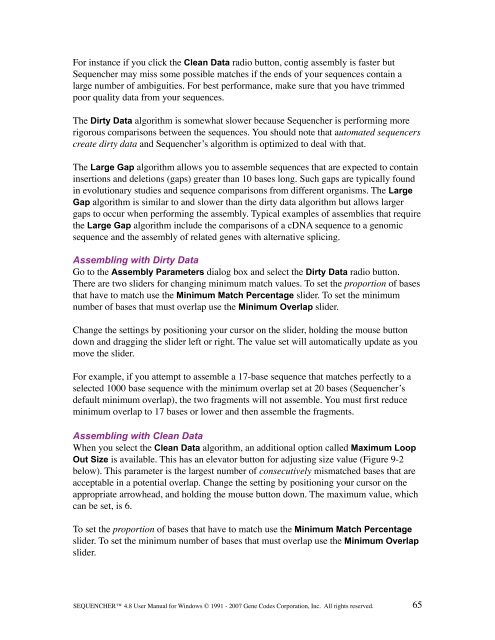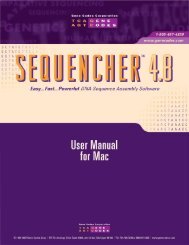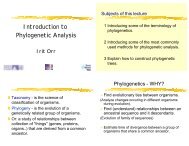Sequencher 4.8 User Manual--PC - Bioinformatics and Biological ...
Sequencher 4.8 User Manual--PC - Bioinformatics and Biological ...
Sequencher 4.8 User Manual--PC - Bioinformatics and Biological ...
Create successful ePaper yourself
Turn your PDF publications into a flip-book with our unique Google optimized e-Paper software.
For instance if you click the Clean Data radio button, contig assembly is faster but<br />
<strong>Sequencher</strong> may miss some possible matches if the ends of your sequences contain a<br />
large number of ambiguities. For best performance, make sure that you have trimmed<br />
poor quality data from your sequences.<br />
The Dirty Data algorithm is somewhat slower because <strong>Sequencher</strong> is performing more<br />
rigorous comparisons between the sequences. You should note that automated sequencers<br />
create dirty data <strong>and</strong> <strong>Sequencher</strong>’s algorithm is optimized to deal with that.<br />
The Large Gap algorithm allows you to assemble sequences that are expected to contain<br />
insertions <strong>and</strong> deletions (gaps) greater than 10 bases long. Such gaps are typically found<br />
in evolutionary studies <strong>and</strong> sequence comparisons from different organisms. The Large<br />
Gap algorithm is similar to <strong>and</strong> slower than the dirty data algorithm but allows larger<br />
gaps to occur when performing the assembly. Typical examples of assemblies that require<br />
the Large Gap algorithm include the comparisons of a cDNA sequence to a genomic<br />
sequence <strong>and</strong> the assembly of related genes with alternative splicing.<br />
Assembling with Dirty Data<br />
Go to the Assembly Parameters dialog box <strong>and</strong> select the Dirty Data radio button.<br />
There are two sliders for changing minimum match values. To set the proportion of bases<br />
that have to match use the Minimum Match Percentage slider. To set the minimum<br />
number of bases that must overlap use the Minimum Overlap slider.<br />
Change the settings by positioning your cursor on the slider, holding the mouse button<br />
down <strong>and</strong> dragging the slider left or right. The value set will automatically update as you<br />
move the slider.<br />
For example, if you attempt to assemble a 17-base sequence that matches perfectly to a<br />
selected 1000 base sequence with the minimum overlap set at 20 bases (<strong>Sequencher</strong>’s<br />
default minimum overlap), the two fragments will not assemble. You must first reduce<br />
minimum overlap to 17 bases or lower <strong>and</strong> then assemble the fragments.<br />
Assembling with Clean Data<br />
When you select the Clean Data algorithm, an additional option called Maximum Loop<br />
Out Size is available. This has an elevator button for adjusting size value (Figure 9-2<br />
below). This parameter is the largest number of consecutively mismatched bases that are<br />
acceptable in a potential overlap. Change the setting by positioning your cursor on the<br />
appropriate arrowhead, <strong>and</strong> holding the mouse button down. The maximum value, which<br />
can be set, is 6.<br />
To set the proportion of bases that have to match use the Minimum Match Percentage<br />
slider. To set the minimum number of bases that must overlap use the Minimum Overlap<br />
slider.<br />
SEQUENCHER <strong>4.8</strong> <strong>User</strong> <strong>Manual</strong> for Windows © 1991 - 2007 Gene Codes Corporation, Inc. All rights reserved.<br />
65