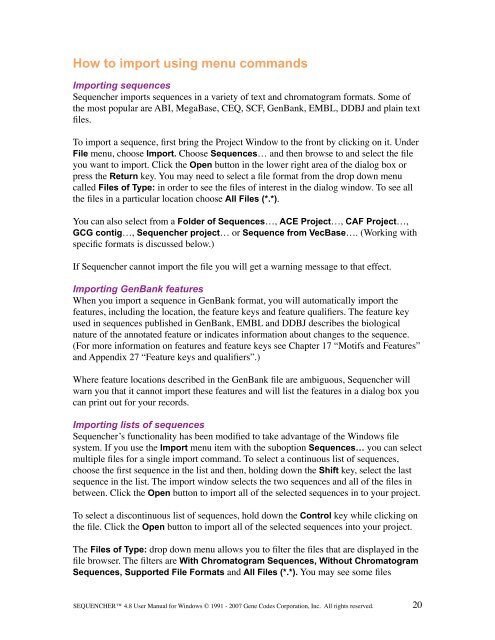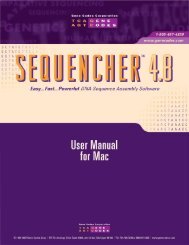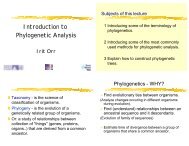Sequencher 4.8 User Manual--PC - Bioinformatics and Biological ...
Sequencher 4.8 User Manual--PC - Bioinformatics and Biological ...
Sequencher 4.8 User Manual--PC - Bioinformatics and Biological ...
Create successful ePaper yourself
Turn your PDF publications into a flip-book with our unique Google optimized e-Paper software.
How to import using menu comm<strong>and</strong>s<br />
Importing sequences<br />
<strong>Sequencher</strong> imports sequences in a variety of text <strong>and</strong> chromatogram formats. Some of<br />
the most popular are ABI, MegaBase, CEQ, SCF, GenBank, EMBL, DDBJ <strong>and</strong> plain text<br />
files.<br />
To import a sequence, first bring the Project Window to the front by clicking on it. Under<br />
File menu, choose Import. Choose Sequences… <strong>and</strong> then browse to <strong>and</strong> select the file<br />
you want to import. Click the Open button in the lower right area of the dialog box or<br />
press the Return key. You may need to select a file format from the drop down menu<br />
called Files of Type: in order to see the files of interest in the dialog window. To see all<br />
the files in a particular location choose All Files (*.*).<br />
You can also select from a Folder of Sequences…, ACE Project…, CAF Project…,<br />
GCG contig…, <strong>Sequencher</strong> project… or Sequence from VecBase…. (Working with<br />
specific formats is discussed below.)<br />
If <strong>Sequencher</strong> cannot import the file you will get a warning message to that effect.<br />
Importing GenBank features<br />
When you import a sequence in GenBank format, you will automatically import the<br />
features, including the location, the feature keys <strong>and</strong> feature qualifiers. The feature key<br />
used in sequences published in GenBank, EMBL <strong>and</strong> DDBJ describes the biological<br />
nature of the annotated feature or indicates information about changes to the sequence.<br />
(For more information on features <strong>and</strong> feature keys see Chapter 17 “Motifs <strong>and</strong> Features”<br />
<strong>and</strong> Appendix 27 “Feature keys <strong>and</strong> qualifiers”.)<br />
Where feature locations described in the GenBank file are ambiguous, <strong>Sequencher</strong> will<br />
warn you that it cannot import these features <strong>and</strong> will list the features in a dialog box you<br />
can print out for your records.<br />
Importing lists of sequences<br />
<strong>Sequencher</strong>’s functionality has been modified to take advantage of the Windows file<br />
system. If you use the Import menu item with the suboption Sequences… you can select<br />
multiple files for a single import comm<strong>and</strong>. To select a continuous list of sequences,<br />
choose the first sequence in the list <strong>and</strong> then, holding down the Shift key, select the last<br />
sequence in the list. The import window selects the two sequences <strong>and</strong> all of the files in<br />
between. Click the Open button to import all of the selected sequences in to your project.<br />
To select a discontinuous list of sequences, hold down the Control key while clicking on<br />
the file. Click the Open button to import all of the selected sequences into your project.<br />
The Files of Type: drop down menu allows you to filter the files that are displayed in the<br />
file browser. The filters are With Chromatogram Sequences, Without Chromatogram<br />
Sequences, Supported File Formats <strong>and</strong> All Files (*.*). You may see some files<br />
SEQUENCHER <strong>4.8</strong> <strong>User</strong> <strong>Manual</strong> for Windows © 1991 - 2007 Gene Codes Corporation, Inc. All rights reserved.<br />
20