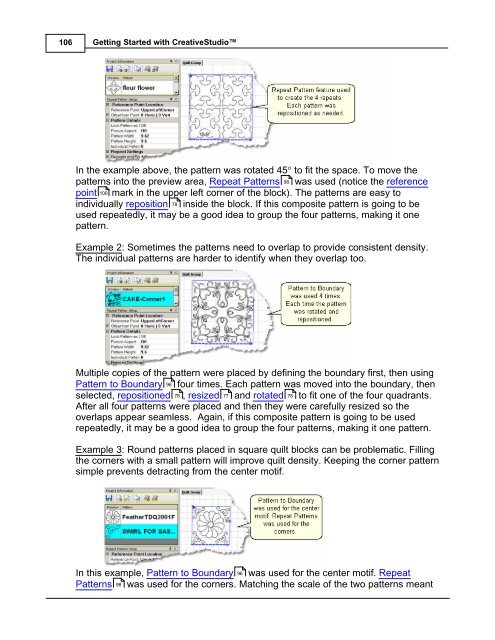Create successful ePaper yourself
Turn your PDF publications into a flip-book with our unique Google optimized e-Paper software.
106<br />
Getting Started with CreativeStudio<br />
In the example above, the pattern was rotated 45° to fit the space. To move the<br />
patterns into the preview area, Repeat Patterns 98 was used (notice the reference<br />
point 100 mark in the upper left corner of the block). The patterns are easy to<br />
individually reposition 78 inside the block. If this composite pattern is going to be<br />
used repeatedly, it may be a good idea to group the four patterns, making it one<br />
pattern.<br />
Example 2: Sometimes the patterns need to overlap to provide consistent density.<br />
The individual patterns are harder to identify when they overlap too.<br />
Multiple copies of the pattern were placed by defining the boundary first, then using<br />
Pattern to Boundary 96 four times. Each pattern was moved into the boundary, then<br />
selected, repositioned 78 , resized 77 and rotated 78 to fit one of the four quadrants.<br />
After all four patterns were placed and then they were carefully resized so the<br />
overlaps appear seamless. Again, if this composite pattern is going to be used<br />
repeatedly, it may be a good idea to group the four patterns, making it one pattern.<br />
Example 3: Round patterns placed in square quilt blocks can be problematic. Filling<br />
the corners with a small pattern will improve quilt density. Keeping the corner pattern<br />
simple prevents detracting from the center motif.<br />
In this example, Pattern to Boundary 96 was used for the center motif. Repeat<br />
Patterns 98<br />
was used for the corners. Matching the scale of the two patterns meant