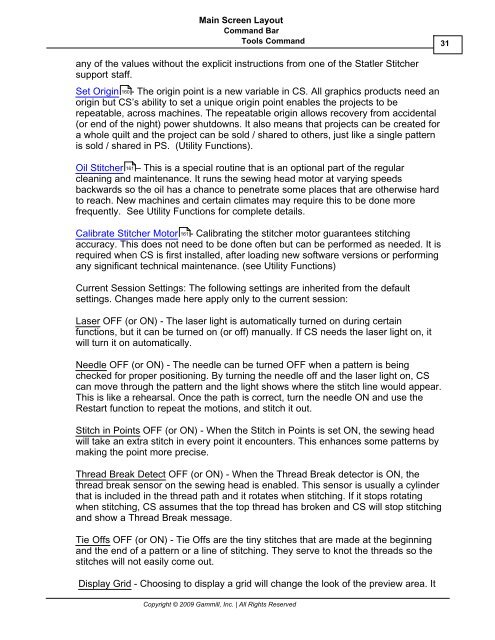You also want an ePaper? Increase the reach of your titles
YUMPU automatically turns print PDFs into web optimized ePapers that Google loves.
Main Screen Layout<br />
Command Bar<br />
Tools Command<br />
any of the values without the explicit instructions from one of the Statler Stitcher<br />
support staff.<br />
Set Origin 160 - The origin point is a new variable in CS. All graphics products need an<br />
origin but CS’s ability to set a unique origin point enables the projects to be<br />
repeatable, across machines. The repeatable origin allows recovery from accidental<br />
(or end of the night) power shutdowns. It also means that projects can be created for<br />
a whole quilt and the project can be sold / shared to others, just like a single pattern<br />
is sold / shared in PS. (Utility Functions).<br />
Oil Stitcher 161 – This is a special routine that is an optional part of the regular<br />
cleaning and maintenance. It runs the sewing head motor at varying speeds<br />
backwards so the oil has a chance to penetrate some places that are otherwise hard<br />
to reach. New machines and certain climates may require this to be done more<br />
frequently. See Utility Functions for complete details.<br />
Calibrate Stitcher Motor 161<br />
- Calibrating the stitcher motor guarantees stitching<br />
accuracy. This does not need to be done often but can be performed as needed. It is<br />
required when CS is first installed, after loading new software versions or performing<br />
any significant technical maintenance. (see Utility Functions)<br />
Current Session Settings: The following settings are inherited from the default<br />
settings. Changes made here apply only to the current session:<br />
Laser OFF (or ON) - The laser light is automatically turned on during certain<br />
functions, but it can be turned on (or off) manually. If CS needs the laser light on, it<br />
will turn it on automatically.<br />
Needle OFF (or ON) - The needle can be turned OFF when a pattern is being<br />
checked for proper positioning. By turning the needle off and the laser light on, CS<br />
can move through the pattern and the light shows where the stitch line would appear.<br />
This is like a rehearsal. Once the path is correct, turn the needle ON and use the<br />
Restart function to repeat the motions, and stitch it out.<br />
Stitch in Points OFF (or ON) - When the Stitch in Points is set ON, the sewing head<br />
will take an extra stitch in every point it encounters. This enhances some patterns by<br />
making the point more precise.<br />
Thread Break Detect OFF (or ON) - When the Thread Break detector is ON, the<br />
thread break sensor on the sewing head is enabled. This sensor is usually a cylinder<br />
that is included in the thread path and it rotates when stitching. If it stops rotating<br />
when stitching, CS assumes that the top thread has broken and CS will stop stitching<br />
and show a Thread Break message.<br />
Tie Offs OFF (or ON) - Tie Offs are the tiny stitches that are made at the beginning<br />
and the end of a pattern or a line of stitching. They serve to knot the threads so the<br />
stitches will not easily come out.<br />
Display Grid - Choosing to display a grid will change the look of the preview area. It<br />
Copyright © 2009 <strong>Gammill</strong>, Inc. | All Rights Reserved<br />
31