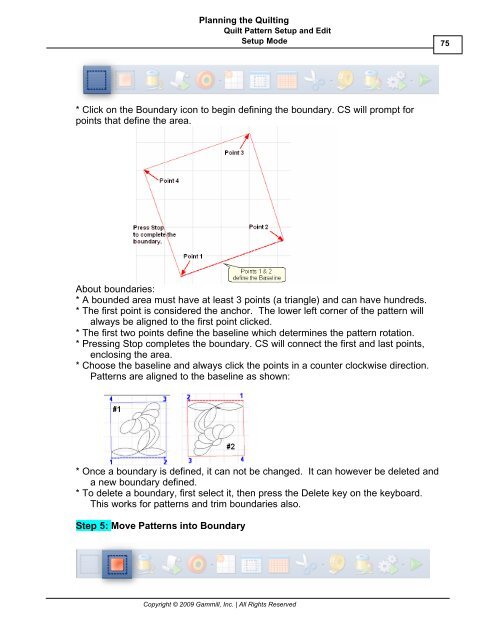You also want an ePaper? Increase the reach of your titles
YUMPU automatically turns print PDFs into web optimized ePapers that Google loves.
Planning the Quilting<br />
Quilt Pattern Setup and Edit<br />
Setup Mode<br />
* Click on the Boundary icon to begin defining the boundary. CS will prompt for<br />
points that define the area.<br />
About boundaries:<br />
* A bounded area must have at least 3 points (a triangle) and can have hundreds.<br />
* The first point is considered the anchor. The lower left corner of the pattern will<br />
always be aligned to the first point clicked.<br />
* The first two points define the baseline which determines the pattern rotation.<br />
* Pressing Stop completes the boundary. CS will connect the first and last points,<br />
enclosing the area.<br />
* Choose the baseline and always click the points in a counter clockwise direction.<br />
Patterns are aligned to the baseline as shown:<br />
* Once a boundary is defined, it can not be changed. It can however be deleted and<br />
a new boundary defined.<br />
* To delete a boundary, first select it, then press the Delete key on the keyboard.<br />
This works for patterns and trim boundaries also.<br />
Step 5: Move Patterns into Boundary<br />
Copyright © 2009 <strong>Gammill</strong>, Inc. | All Rights Reserved<br />
75