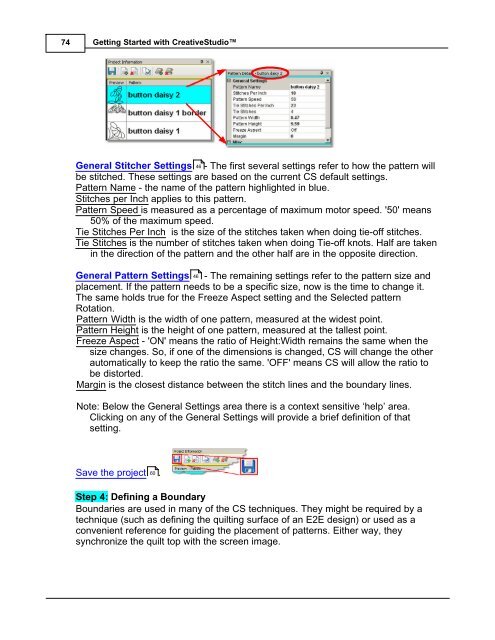You also want an ePaper? Increase the reach of your titles
YUMPU automatically turns print PDFs into web optimized ePapers that Google loves.
74<br />
Getting Started with CreativeStudio<br />
General Stitcher Settings 46 - The first several settings refer to how the pattern will<br />
be stitched. These settings are based on the current CS default settings.<br />
Pattern Name - the name of the pattern highlighted in blue.<br />
Stitches per Inch applies to this pattern.<br />
Pattern Speed is measured as a percentage of maximum motor speed. '50' means<br />
50% of the maximum speed.<br />
Tie Stitches Per Inch is the size of the stitches taken when doing tie-off stitches.<br />
Tie Stitches is the number of stitches taken when doing Tie-off knots. Half are taken<br />
in the direction of the pattern and the other half are in the opposite direction.<br />
General Pattern Settings 46 - The remaining settings refer to the pattern size and<br />
placement. If the pattern needs to be a specific size, now is the time to change it.<br />
The same holds true for the Freeze Aspect setting and the Selected pattern<br />
Rotation.<br />
Pattern Width is the width of one pattern, measured at the widest point.<br />
Pattern Height is the height of one pattern, measured at the tallest point.<br />
Freeze Aspect - 'ON' means the ratio of Height:Width remains the same when the<br />
size changes. So, if one of the dimensions is changed, CS will change the other<br />
automatically to keep the ratio the same. 'OFF' means CS will allow the ratio to<br />
be distorted.<br />
Margin is the closest distance between the stitch lines and the boundary lines.<br />
Note: Below the General Settings area there is a context sensitive ‘help’ area.<br />
Clicking on any of the General Settings will provide a brief definition of that<br />
setting.<br />
Save the project 60<br />
.<br />
Step 4: Defining a Boundary<br />
Boundaries are used in many of the CS techniques. They might be required by a<br />
technique (such as defining the quilting surface of an E2E design) or used as a<br />
convenient reference for guiding the placement of patterns. Either way, they<br />
synchronize the quilt top with the screen image.