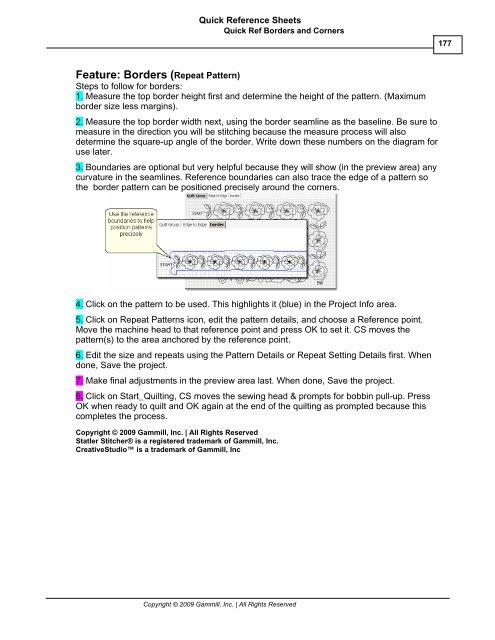You also want an ePaper? Increase the reach of your titles
YUMPU automatically turns print PDFs into web optimized ePapers that Google loves.
Quick Reference Sheets<br />
Quick Ref Borders and Corners<br />
Feature: Borders (Repeat Pattern)<br />
Steps to follow for borders:<br />
1. Measure the top border height first and determine the height of the pattern. (Maximum<br />
border size less margins).<br />
2. Measure the top border width next, using the border seamline as the baseline. Be sure to<br />
measure in the direction you will be stitching because the measure process will also<br />
determine the square-up angle of the border. Write down these numbers on the diagram for<br />
use later.<br />
3. Boundaries are optional but very helpful because they will show (in the preview area) any<br />
curvature in the seamlines. Reference boundaries can also trace the edge of a pattern so<br />
the border pattern can be positioned precisely around the corners.<br />
4. Click on the pattern to be used. This highlights it (blue) in the Project Info area.<br />
5. Click on Repeat Patterns icon, edit the pattern details, and choose a Reference point.<br />
Move the machine head to that reference point and press OK to set it. CS moves the<br />
pattern(s) to the area anchored by the reference point.<br />
6. Edit the size and repeats using the Pattern Details or Repeat Setting Details first. When<br />
done, Save the project.<br />
7. Make final adjustments in the preview area last. When done, Save the project.<br />
8. Click on Start_Quilting, CS moves the sewing head & prompts for bobbin pull-up. Press<br />
OK when ready to quilt and OK again at the end of the quilting as prompted because this<br />
completes the process.<br />
Copyright © 2009 <strong>Gammill</strong>, Inc. | All Rights Reserved<br />
Statler Stitcher® is a registered trademark of <strong>Gammill</strong>, Inc.<br />
CreativeStudio is a trademark of <strong>Gammill</strong>, Inc<br />
Copyright © 2009 <strong>Gammill</strong>, Inc. | All Rights Reserved<br />
177