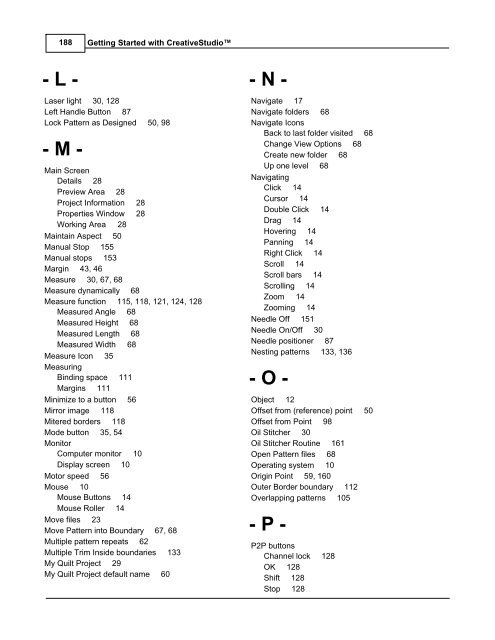Create successful ePaper yourself
Turn your PDF publications into a flip-book with our unique Google optimized e-Paper software.
188 Getting Started with CreativeStudio<br />
- L -<br />
Laser light 30, 128<br />
Left Handle Button 87<br />
Lock Pattern as Designed 50, 98<br />
- M -<br />
Main Screen<br />
Details 28<br />
Preview Area 28<br />
Project Information 28<br />
Properties Window 28<br />
Working Area 28<br />
Maintain Aspect 50<br />
Manual Stop 155<br />
Manual stops 153<br />
Margin 43, 46<br />
Measure 30, 67, 68<br />
Measure dynamically 68<br />
Measure function 115, 118, 121, 124, 128<br />
Measured Angle 68<br />
Measured Height 68<br />
Measured Length 68<br />
Measured Width 68<br />
Measure Icon 35<br />
Measuring<br />
Binding space 111<br />
Margins 111<br />
Minimize to a button 56<br />
Mirror image 118<br />
Mitered borders 118<br />
Mode button 35, 54<br />
Monitor<br />
Computer monitor 10<br />
Display screen 10<br />
Motor speed 56<br />
Mouse 10<br />
Mouse Buttons 14<br />
Mouse Roller 14<br />
Move files 23<br />
Move Pattern into Boundary 67, 68<br />
Multiple pattern repeats 62<br />
Multiple Trim Inside boundaries 133<br />
My Quilt Project 29<br />
My Quilt Project default name 60<br />
- N -<br />
Navigate 17<br />
Navigate folders 68<br />
Navigate Icons<br />
Back to last folder visited 68<br />
Change View Options 68<br />
Create new folder 68<br />
Up one level 68<br />
Navigating<br />
Click 14<br />
Cursor 14<br />
Double Click 14<br />
Drag 14<br />
Hovering 14<br />
Panning 14<br />
Right Click 14<br />
Scroll 14<br />
Scroll bars 14<br />
Scrolling 14<br />
Zoom 14<br />
Zooming 14<br />
Needle Off 151<br />
Needle On/Off 30<br />
Needle positioner 87<br />
Nesting patterns 133, 136<br />
- O -<br />
Object 12<br />
Offset from (reference) point 50<br />
Offset from Point 98<br />
Oil Stitcher 30<br />
Oil Stitcher Routine 161<br />
Open Pattern files 68<br />
Operating system 10<br />
Origin Point 59, 160<br />
Outer Border boundary 112<br />
Overlapping patterns 105<br />
- P -<br />
P2P buttons<br />
Channel lock 128<br />
OK 128<br />
Shift 128<br />
Stop 128