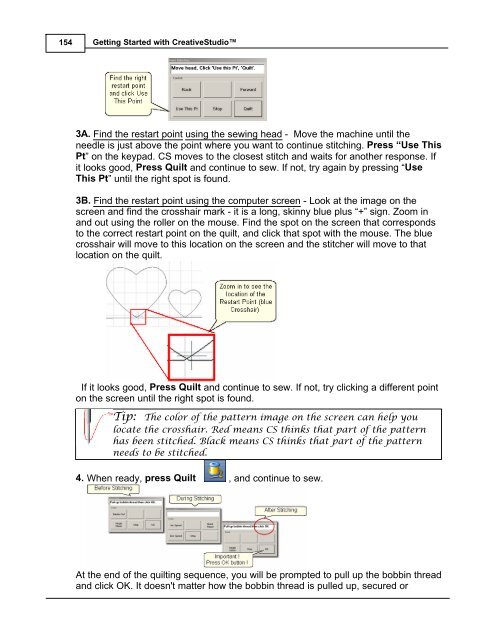Create successful ePaper yourself
Turn your PDF publications into a flip-book with our unique Google optimized e-Paper software.
154<br />
Getting Started with CreativeStudio<br />
3A. Find the restart point using the sewing head - Move the machine until the<br />
needle is just above the point where you want to continue stitching. Press “Use This<br />
Pt” on the keypad. CS moves to the closest stitch and waits for another response. If<br />
it looks good, Press Quilt and continue to sew. If not, try again by pressing “Use<br />
This Pt” until the right spot is found.<br />
3B. Find the restart point using the computer screen - Look at the image on the<br />
screen and find the crosshair mark - it is a long, skinny blue plus “+” sign. Zoom in<br />
and out using the roller on the mouse. Find the spot on the screen that corresponds<br />
to the correct restart point on the quilt, and click that spot with the mouse. The blue<br />
crosshair will move to this location on the screen and the stitcher will move to that<br />
location on the quilt.<br />
If it looks good, Press Quilt and continue to sew. If not, try clicking a different point<br />
on the screen until the right spot is found.<br />
Tip: The color of the pattern image on the screen can help you<br />
locate the crosshair. Red means CS thinks that part of the pattern<br />
has been stitched. Black means CS thinks that part of the pattern<br />
needs to be stitched.<br />
4. When ready, press Quilt , and continue to sew.<br />
At the end of the quilting sequence, you will be prompted to pull up the bobbin thread<br />
and click OK. It doesn't matter how the bobbin thread is pulled up, secured or